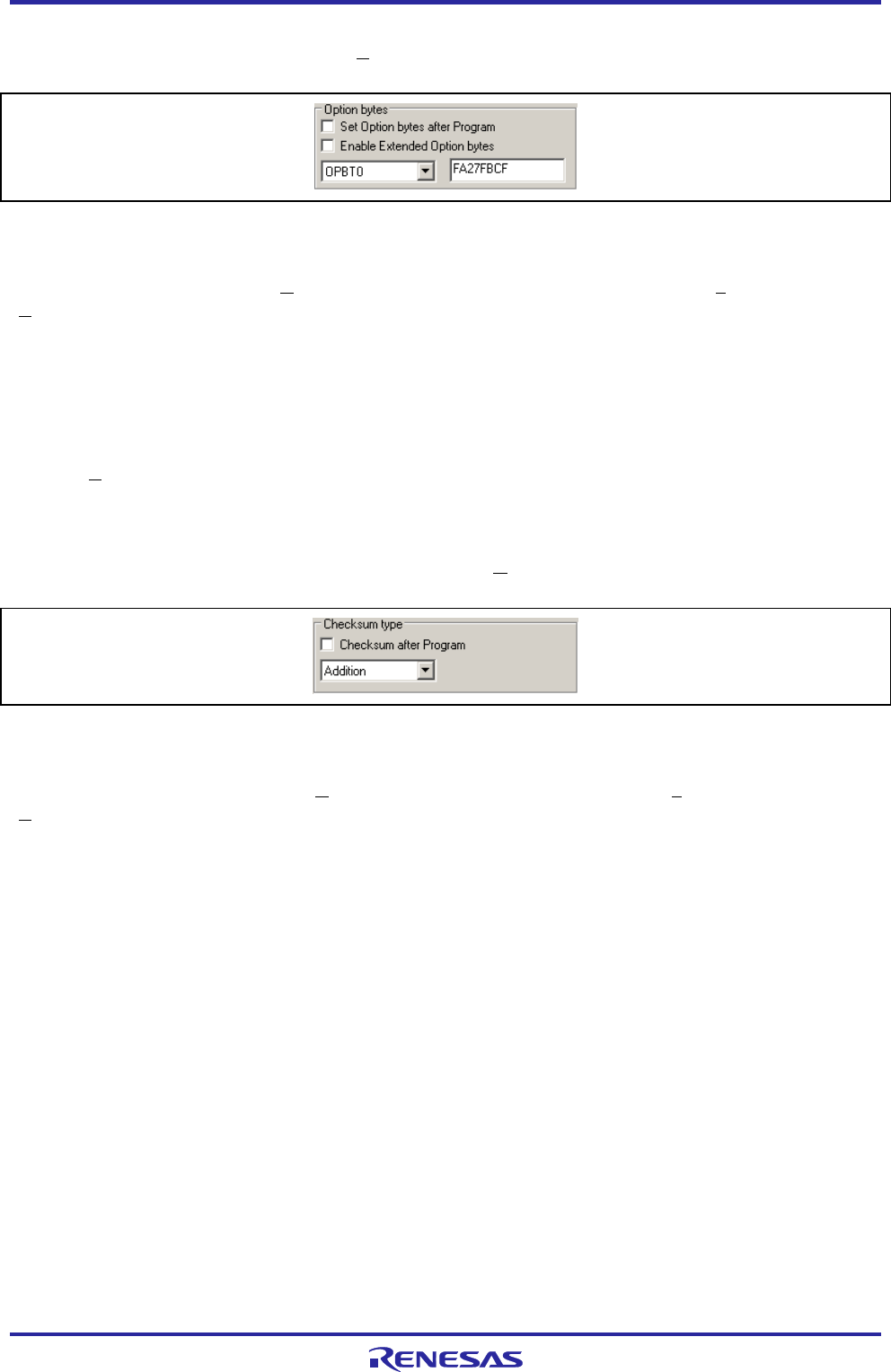
PG-FP5 V2.13 PROGRAMMING GUI USAGE
R20UT2924EJ0200 Rev.2.00 Page 49 of 71
Mar 02, 2015
<8> [Option Bytes] area
In this area, set the option bytes. When the [Set Option bytes] command is executed, the settings in this area will be
reflected in the target device.
Figure 1.70 [Option Bytes] area
[Set Option bytes after Program] check box
If this check box is selected, the [Set Option bytes] command is automatically executed after the [Program] and
[Autoprocedure(E.P.)] commands are executed.
[Enable Extended Option bytes] check box
If this check box is selected, the values of OPBTx (x = 0 to 12) in the [Option bytes] box can be entered. If not, only the
values of OPBT0 to OPBT7 can be entered.
[Option byte setting] box
If the [Set Option bytes] command is executed after entering a setting value of option byte (OPBTx (x = 0 to 7 or 0 to
12)) in 4-byte unit, the option bytes are set.
<9> [Checksum type] area
In this area, set the checksum calculation type. When the [Checksum] command is executed, the checksum will be
calculated with the selected type.
Figure 1.71 [Checksum type] area
[Checksum after Program] check box
If this check box is selected, the [Checksum] command is automatically executed after the [Program] and
[Autoprocedure(E.P.)] commands are executed.
[Checksum type] list box
Select the checksum calculation mode.
Addition: 32-bit arithmetic (addition)
CRC: 32-bit CRC
Note With the 32-bit arithmetic (addition) mode, the lower 8 digits of the result to which a value is added from 00h in 1-
byte units are displayed. With the 32-bit CRC calculation mode, the 8-digit result of CRC32 function calculation is
displayed. For details on arithmetic specifications, refer to Common APPENDIX B SUPPLEMENTARY
INFORMATION Figure B.2 32-bit CRC Calculation Specifications.


















