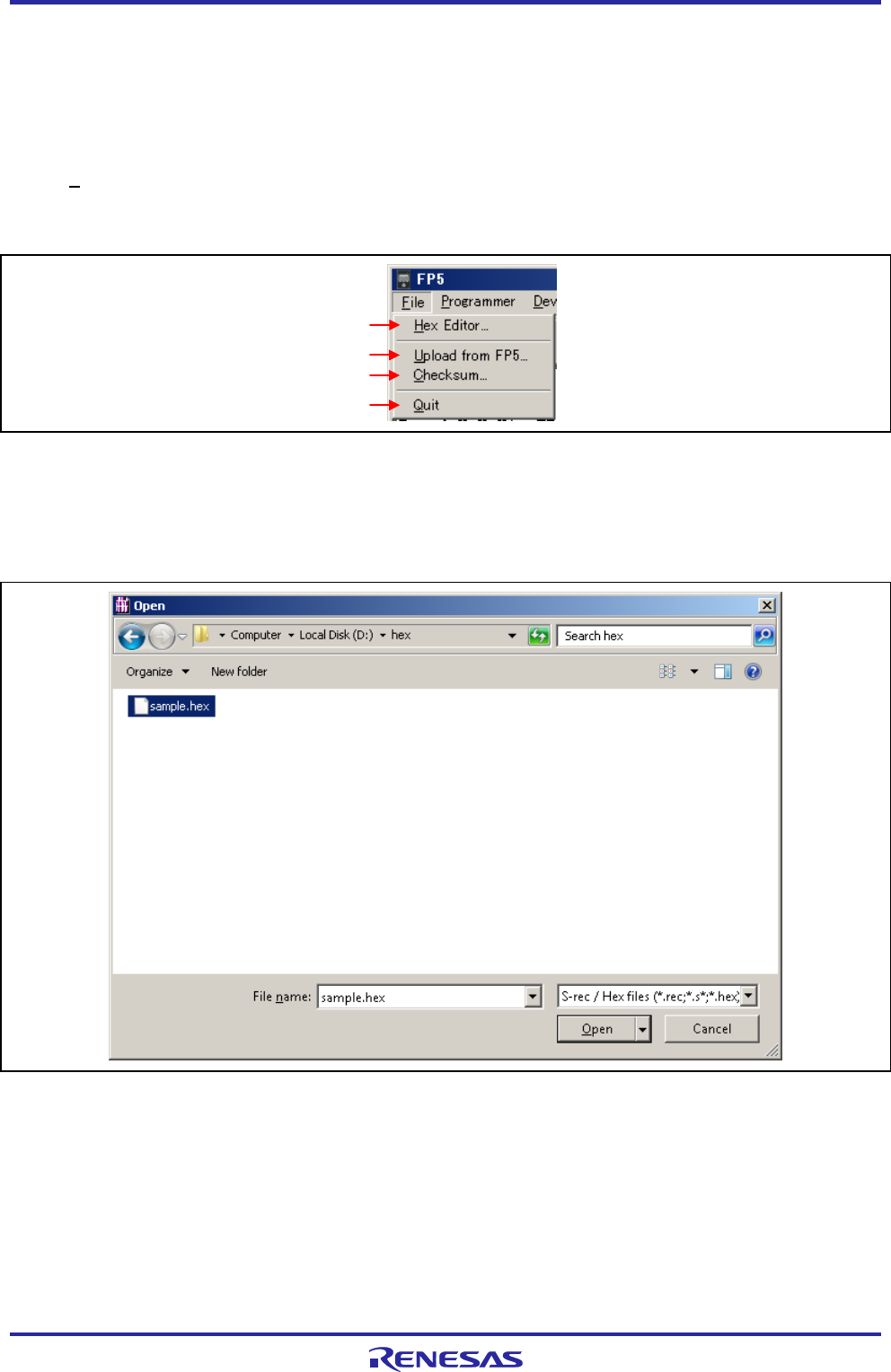
PG-FP5 V2.13 PROGRAMMING GUI USAGE
R20UT2924EJ0200 Rev.2.00 Page 9 of 71
Mar 02, 2015
1.3. Menu Bar
The menu bar displays the commands that are available for the programming GUI. Some commands may be
unavailable when the programming GUI is started for the first time, depending on the parameter file (PR5 file) selected
or FP5 Manager setting.
Note During command execution, do not execute other commands or terminate the programming GUI.
1.3.1. [File] menu
The following pull-down menu appears by clicking the [File] menu.
This menu includes commands related to program file operation.
Figure 1.5 [File] Menu
(1) [Hex Editor...] command
The [Hex Editor] menu allows you to edit a program file in Intel HEX format or Motorola HEX format. When this
command is executed, a program file select dialog box is opened and the file to be edited can be specified. Loading of
program files that include option-setting memory is not possible.
Figure 1.6 Program File Select Dialog Box
S-rec / Hex files (*.rec;*.s*;*.hex) or All files (*.*) may be selected from the Files of types list box.
After selecting a file to be opened, the file selected in the HEX Editor main window is loaded. At this time, whether the
file is of the Intel HEX format or Motorola HEX format is automatically recognized. When loading is finished, the
HEX Editor main window is opened.
(1)
(2)
(3)
(4)


















