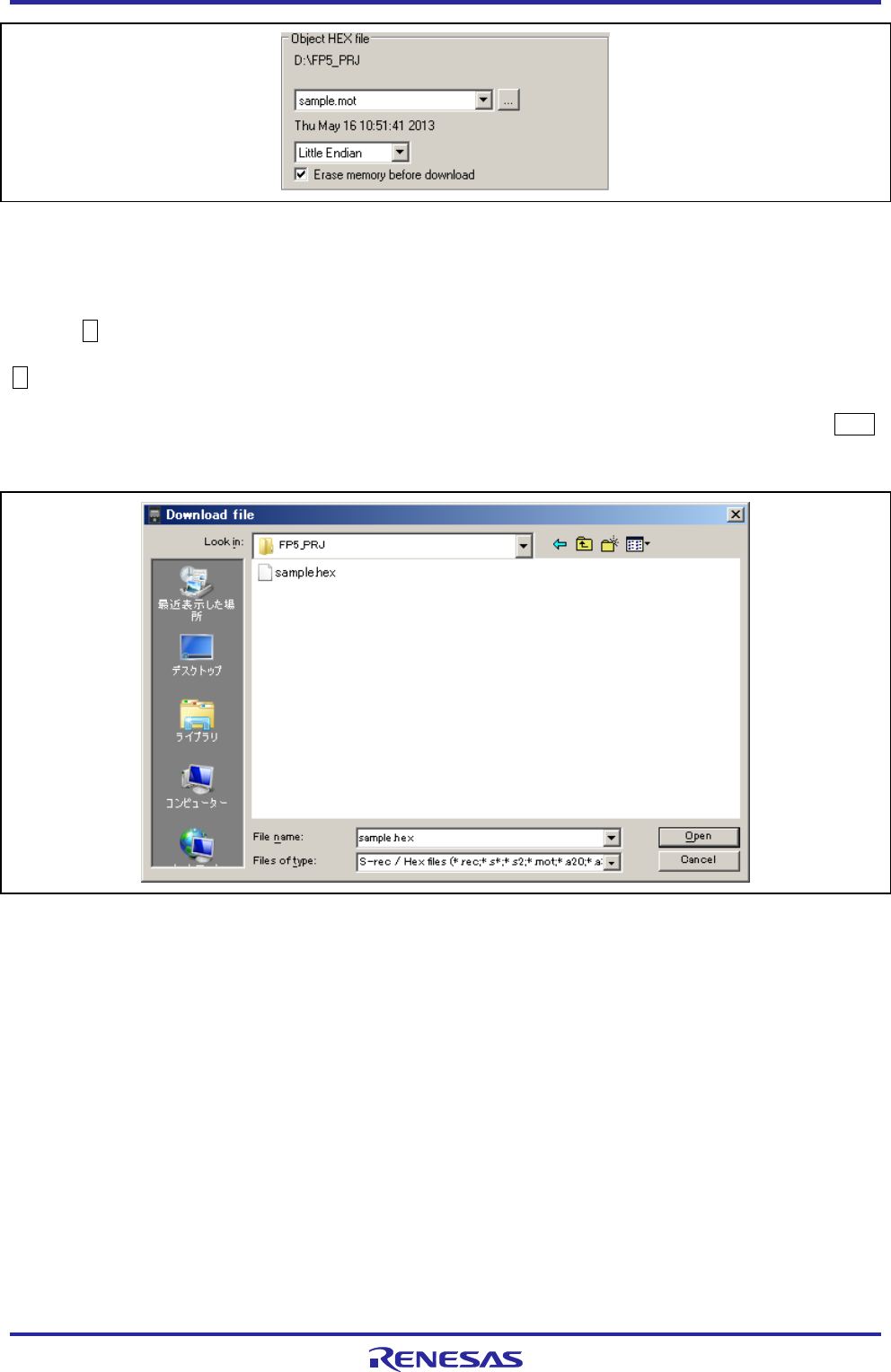
PG-FP5 V2.13 PROGRAMMING GUI USAGE
R20UT2924EJ0200 Rev.2.00 Page 40 of 71
Mar 02, 2015
Figure 1.55 [Object HEX file] Area
Program file selection list
Select the program file to be used. If no program files are registered in the valid programming area, program files
stored in the bin folder in the programming GUI installation folder are displayed. If the reference folder is changed by
using the ... button, program files stored in the changed folder are displayed.
... button
Click this button when specifying a program file stored in a folder other than the folder in the programming GUI
installation folder. The [Download file] dialog box will be displayed. Specify the relevant file, and then click the Open
button. From the [File type (T)] list box, a program file (*.rec;*.s*;*.s2;*.mot;*.a20;*.a37;*.hex;*.ddi) or all files (*.*)
can be selected.
Figure 1.56 [Download file] Dialog Box
[Endian] list box
Select the Endian. The endian must be the same as that of the program file to be written.
Little Endian
Big Endian
[Erase memory before download] check box
The [Erase memory before download] check box allows the user to select whether to delete the internal memory of the
FP5 before downloading a new program file. Under normal conditions, check this box.
Note Clear this check box when downloading and writing two program files. When a file is downloaded with this check
box cleared, the PG-FP5 downloads data 512 bytes at a time without erasing its internal flash memory. Note,
however, that the download error “ERROR: NAND flash – Illegal Write (Bit 0->1)” occurs if the area where a file
was to be downloaded is not blank.


















