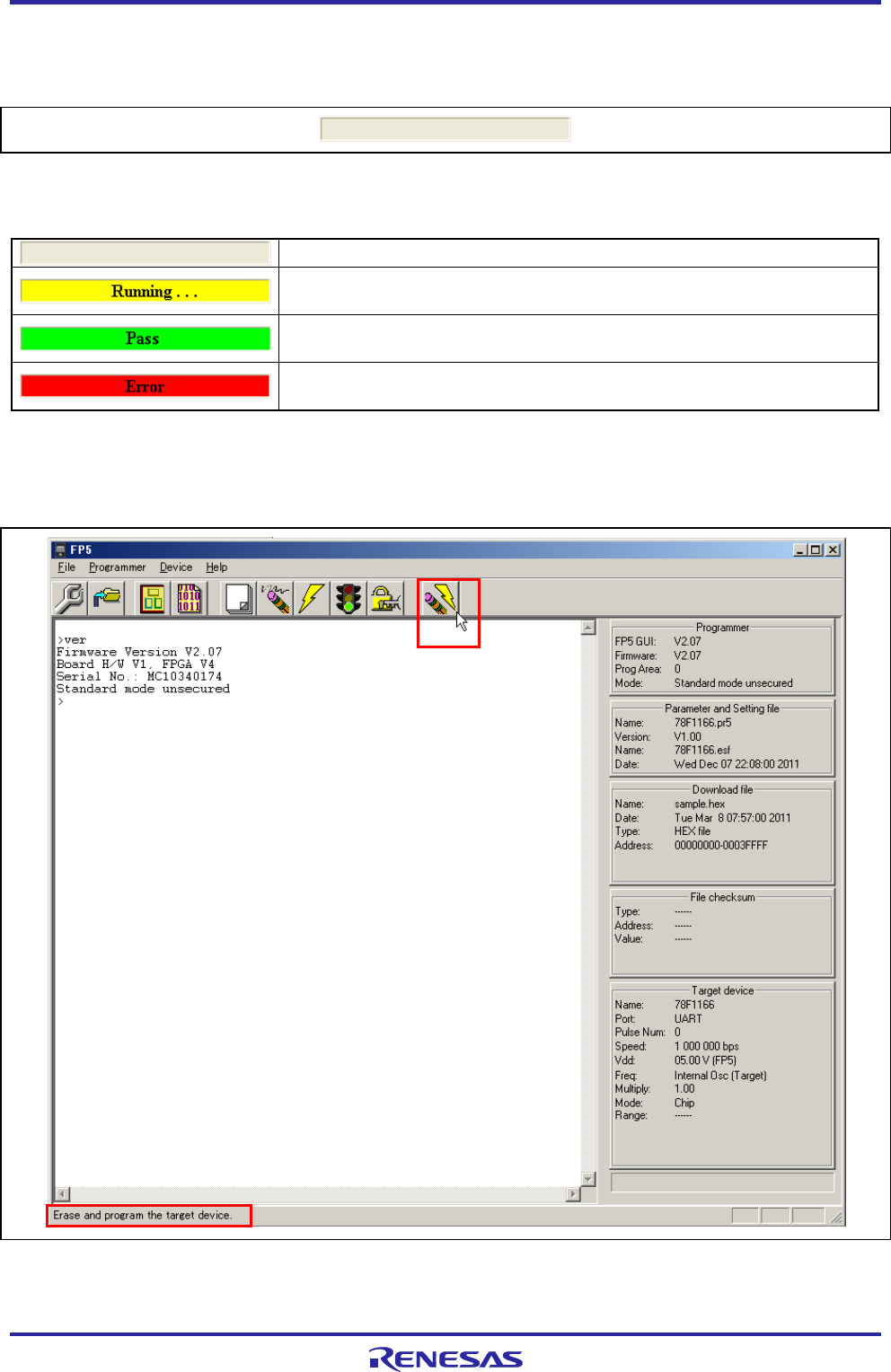
PG-FP5 V2.13 PROGRAMMING GUI USAGE
R20UT2924EJ0200 Rev.2.00 Page 56 of 71
Mar 02, 2015
1.7. Status Bar
The status bar shows the progress as a color or with a message when a PR5 file, ESF file or program file is selected, or
when a command is executed for the target device.
Figure 1.79 Status Bar
Table 1.5 Status Bar Displays
Immediately after the programming GUI is started
A command execution is in progress, or a PR5 file, ESF file or program file is being
downloaded
A command execution or downloading of a PR5 file, ESF file or program file is completed
normally
A command execution or downloading of a PR5 file, ESF file or program file is terminated
abnormal
1.8. Hint Bar
By pointing to a command on the menu bar or a button with the pointer, the hint for the command or button is displayed
on the hint bar.
Figure 1.80 Hint Bar


















