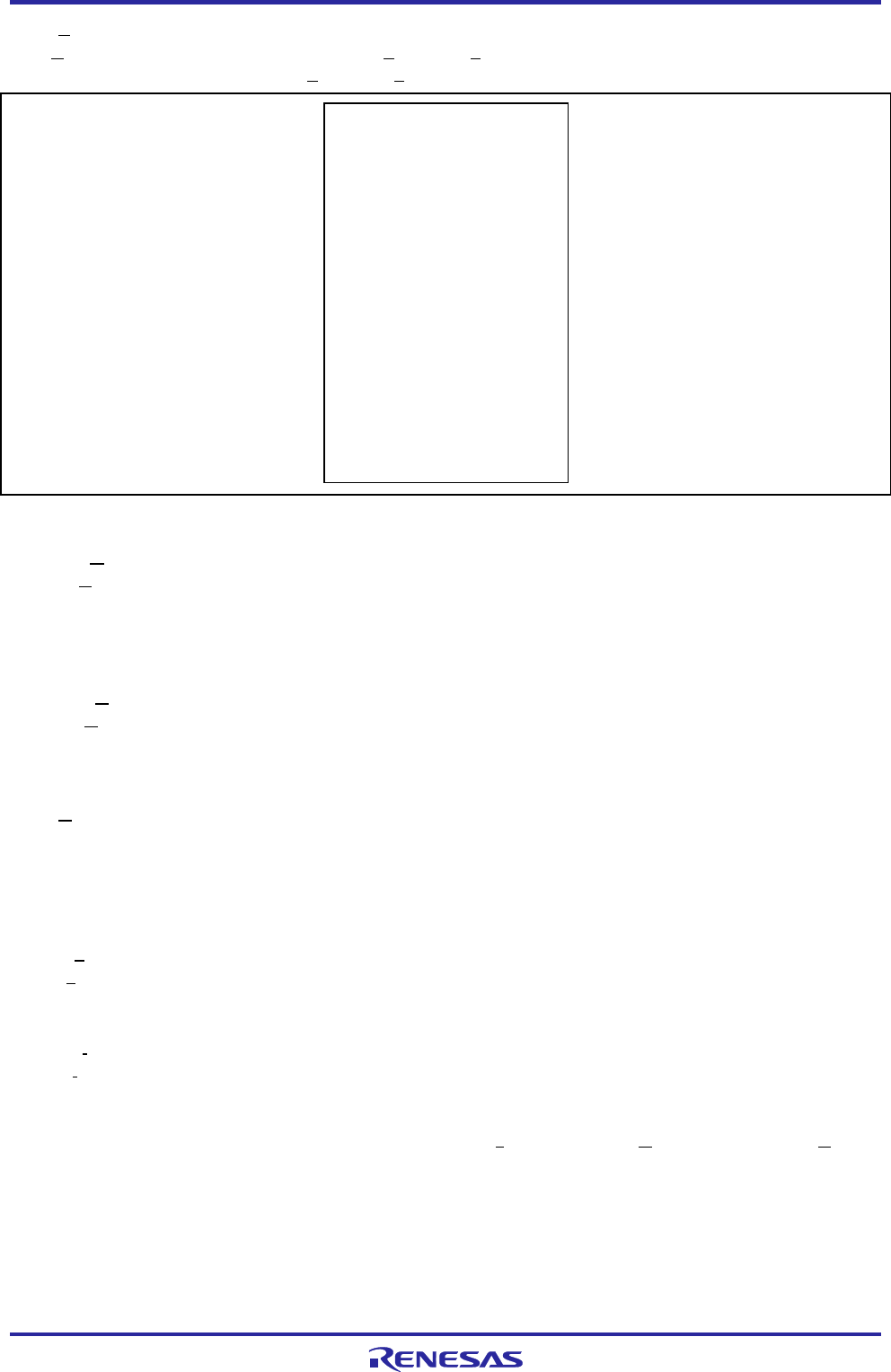
PG-FP5 V2.13 PROGRAMMING GUI USAGE
R20UT2924EJ0200 Rev.2.00 Page 32 of 71
Mar 02, 2015
(8) [Autoprocedure(E. P.)] command
The [Autoprocedure(E.P.)] command executes the [Erase] and [Program] commands in succession. For more
information, refer to the sections on the [Erase] and [Program] commands.
>ep
Erase User area:
PASS
Program User area:
10%
20%
30%
40%
50%
60%
70%
80%
90%
100%
PASS
Erase,Program operation
finished.
>
Figure 1.43 Action Log Window After [Autoprocedure(E.P.)] Command Execution
(9) [Set Option bytes] command
The [Set Option bytes] command specifies the settings for the target device's option byte. When this command is
executed, the settings specified in the [Option bytes] area on the [Standard] tab of the Device Setup dialog box are
applied to the target device. For details of the option byte settings, see 1.3.3 (14) (b) [Standard] tab in Device Setup
dialog box.
(10) [Set ID Code] command
The [Set ID Code] command specifies the settings for the target device's ID code. When this command is executed, the
settings specified in the [ID code for authentication] area on the [Standard] tab of the Device Setup dialog box are
applied to the target device. For details of the ID code, see 1.3.3 (14) (b) [Standard] tab in Device Setup dialog box.
(11) [Connect] command
Executes the con command or dcon command. When the con command is executed a check will be added and when the
dcon command is executed the check will be removed. When “autocon off” or “autocon on” is executed with the
autocon command, the [connect] command is enabled or disabled. Refer to Common 6 USAGE COMMUNICATION
COMMANDSfor details about the functions.
(12) [Signature read] command
The [Signature read] command reads target device product information.
The read result is displayed in the action log window.
(13) [Get Flash options] command
The [Get Flash options] command reads the settings for the flash options for the target device and displays the result in
the [ID code for authentication] area, [Security mode] area, and [Option bytes] area on the [Standard] tab and [Lockbit],
[OTP] of [Operation Area] area on the [Advanced] tab in the Device Setup dialog box. When execution of this
command is enabled, execute this command before the [Set Security] command, [Set ID Code] command; [Set Option
bytes] command [Set Lock bit after Program], or [Set OTP after Program] the settings for the security functions or the
boot area can thus be checked. For details on the flash option settings, refer to 1.3.3 (14) (b) [Standard] tab in Device
Setup dialog box or (c) [Advanced] tab in Device Setup dialog box.
Note In the [Option bytes] area, only the values of OPBT0 to OPBT7 are acquired. The values of OPBT8 to OPBT12
are not acquired and not reflected in the result of the command.


















