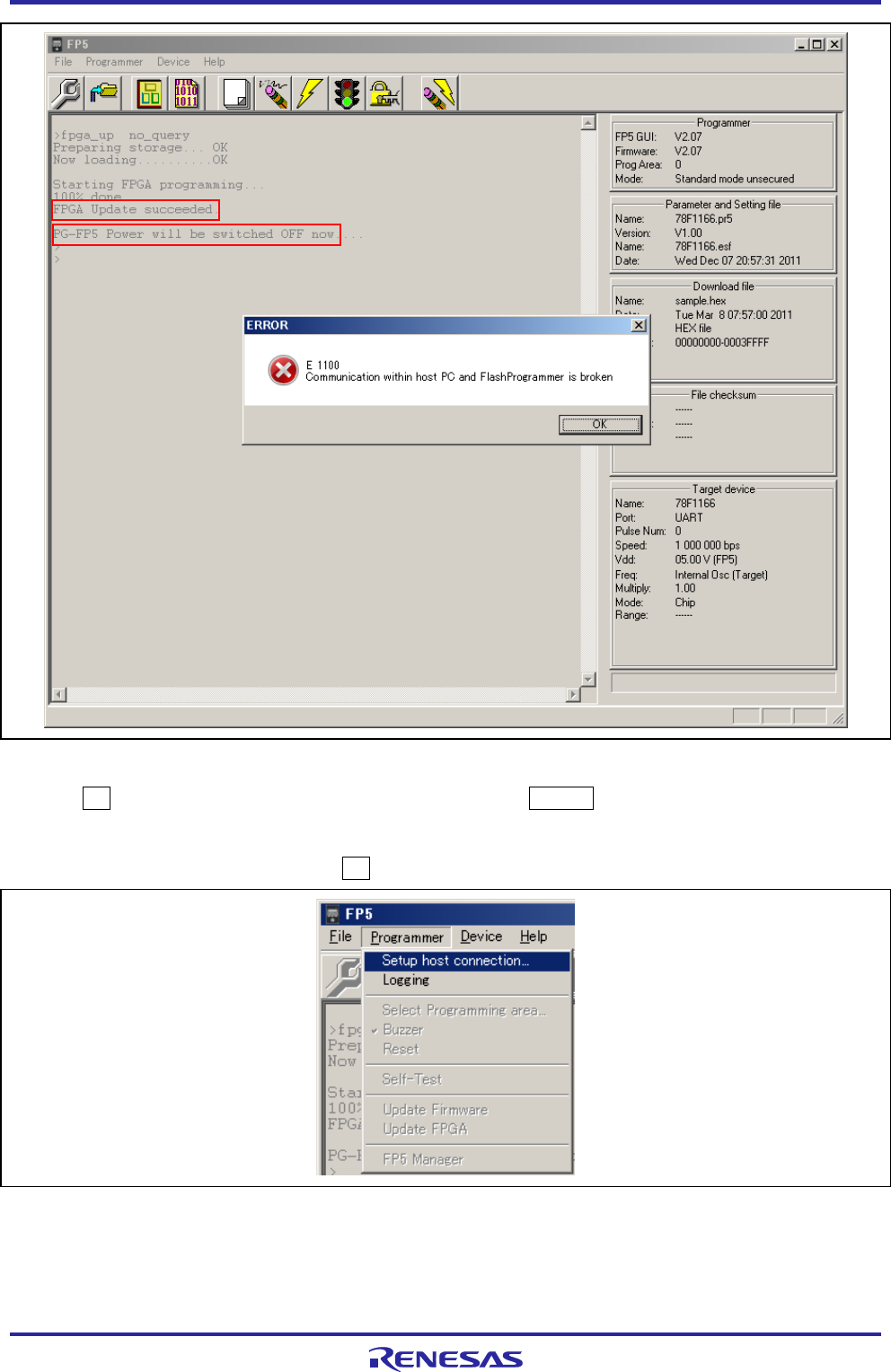
PG-FP5 V2.13 PROGRAMMING GUI USAGE
R20UT2924EJ0200 Rev.2.00 Page 22 of 71
Mar 02, 2015
Figure 1.26 Action Log Window When FPGA Update Is Finished
Click the OK button in the error message dialog box and then press the POWER button on the FP5 to turn on power.
Execution of the [Setup host connection...] command opens the [Host Connection] dialog box. Select the
communication mode used and then click the OK button.
Figure 1.27 [Setup host connection] Command


















