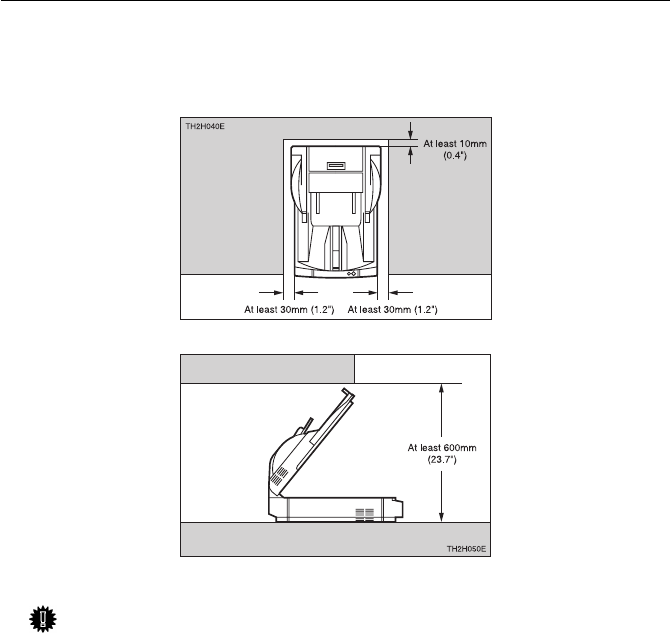
2. Setting up the Scanner
8
❖❖
❖❖
❖ Installation space
Set up the scanner in a location where there is enough space to provide the clearance shown
in the figure below.
❖❖
❖❖
❖ Installation environment
Important
❒ Do not set up the scanner in any of the types of locations listed below. Doing so
could cause the scanner to malfunction.
• In a location exposed to direct sunlight
• In a location where the scanner will be subjected to blowing air or radiant heat,
such as near an air conditioner or heater
• In a location near other electronic devices, such as a radio or television set
• In a location subject to extreme temperatures or humidity
• Near a humidifier


















