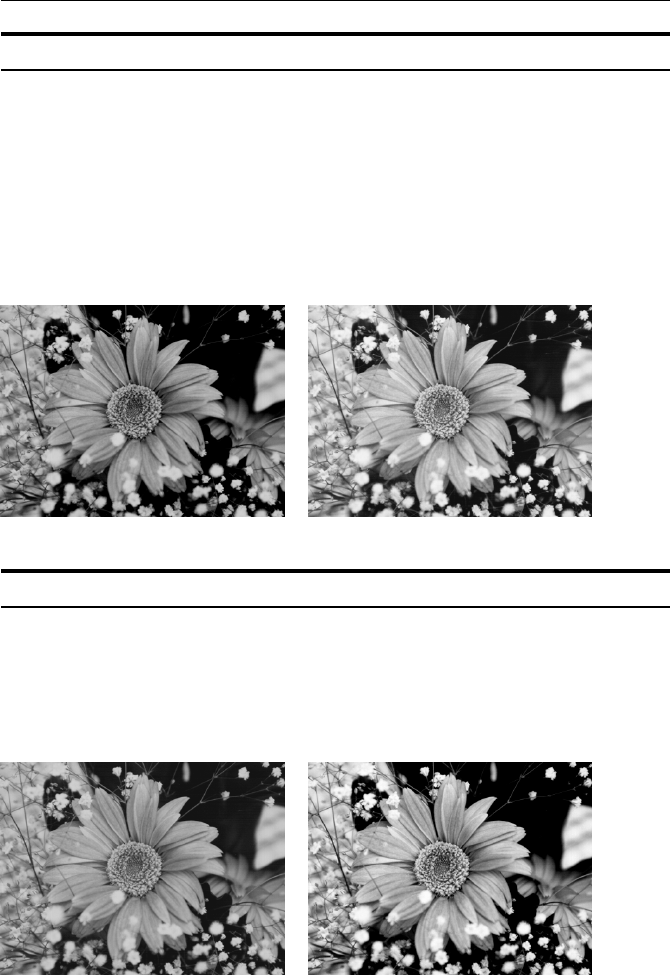
53
Brightness
The brightness can be adjusted to 255 levels. If a high value is set for the brightness, the image
will become brighter overall. If a low value is set, the image will become darker overall.
When scanning a dark original, set a high value for the brightness; when scanning a bright
original, set a low value for the brightness. For example, if a dark original is scanned normally,
any gradations in the darker portions will be lost and will appear to be solid black in the scanned
image. By increasing the brightness value in this case, the gradations in the darker portion will
also appear in the scanned image. Conversely, if the bright portions of an original become solid
white in the scanned image, lowering the brightness value will bring out the gradations in the
bright portion in the scanned image.
Contrast
The contrast can be adjusted to 255 levels. If a high contrast value is set, the resulting image will
have high contrast and will be sharply defined. If a low contrast value is set, the resulting low-
contrast image will have a softer feel.
To produce a sharp image, increase the contrast value, to produce a soft image, decrease the
contrast value. For example, when scanning a photo of metal, glass, etc., set a high contrast value
in order to achieve a sharp feel.
Functions
Low brightness High brightness
Low contrast High contrast


















