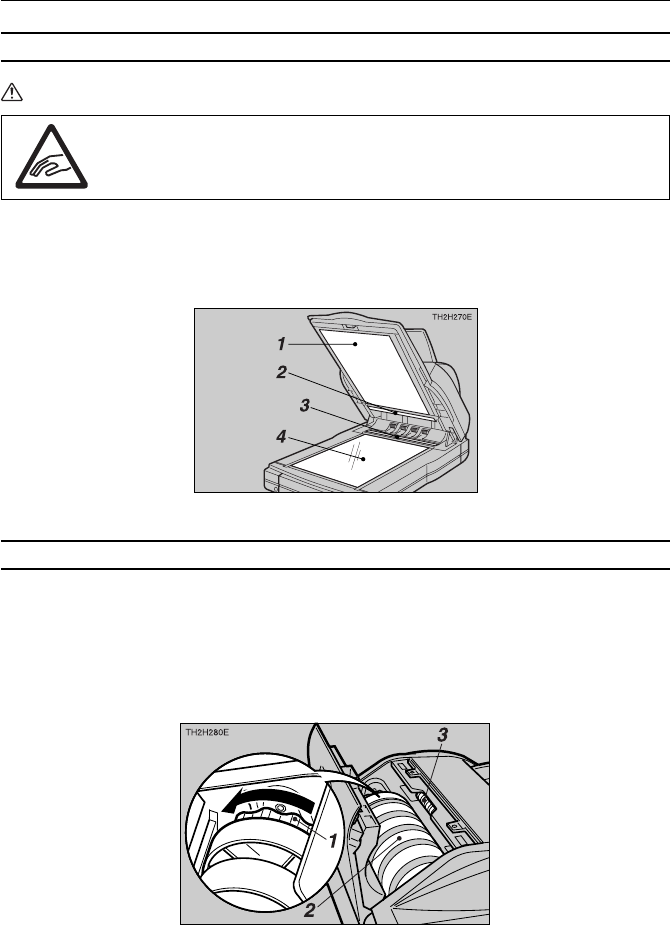
6. Appendices
34
Cleaning the Contact Glass, Slit Glass, White Sheet, and Platen
Caution:
••
••
•
Be careful not to pinch your fingers when closing the Auto
Document Feeder (ADF).
AA
AA
A
Turn off scanner power, and unplug the power cable from the power outlet.
BB
BB
B
Wipe these components with a soft, dry cloth.
Cleaning the Feed Roller and Drum
AA
AA
A
Turn off scanner power, and unplug the power cable from the power outlet.
BB
BB
B
Open the ADF cover, and then while turning the feed roller and drum by hand, wipe
them with a damp cloth that has been thoroughly wrung out.
To turn the drum, turn the blue knob.
1: White Sheet
2: Platen
3: Slit Glass
4: Contact Glass
1: Feed Roller
2: Drum
3: Knob


















