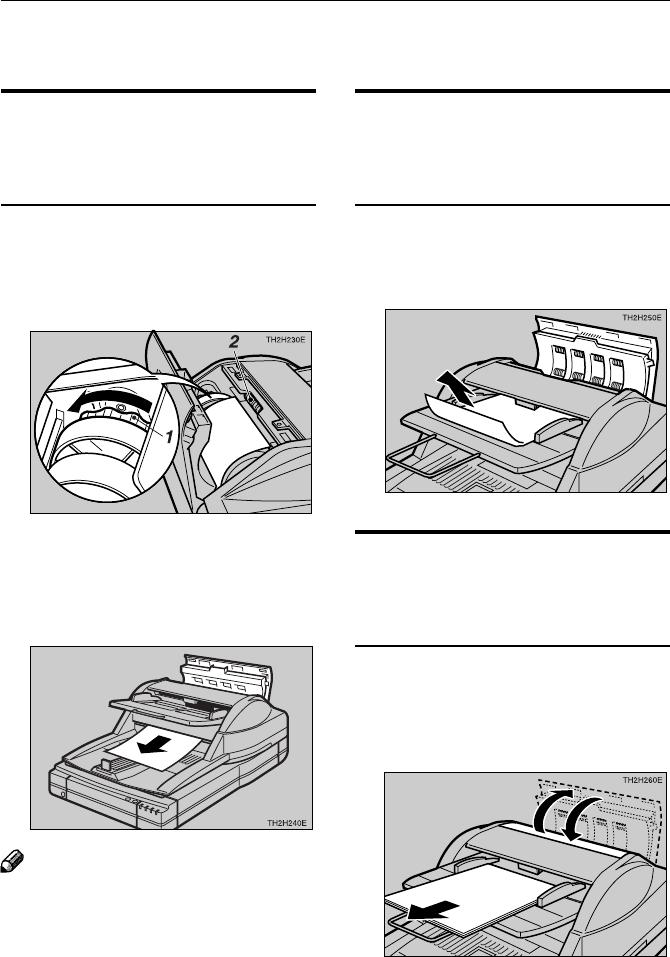
29
Procedures to Correct Errors in the ADF
When an Original is Jammed
in the Auto Document Feeder
(ADF)
AA
AA
A
Open the ADF cover.
BB
BB
B
Turn the drum knob in the direction
indicated by the arrow.
1: Knob
2: Feed roller
CC
CC
C
Remove the original from the output
table.
Note
❒ If the leading edge of a original is
jammed in the feed rollers, grasp the
leading edge of the original and gently
pull it out in the direction of the ADF
cover.
When an Original was Not Out-
put Properly from the Auto Docu-
ment Feeder (ADF)
AA
AA
A
Open the ADF cover.
BB
BB
B
Pull out the original.
When There is a Problem with
the Operation of the Docu-
ment Table
AA
AA
A
Remove the original from the Auto
Document Feeder (ADF).
BB
BB
B
Open the ADF cover.
CC
CC
C
Close the ADF cover.
Procedures to Correct Errors in the ADF


















