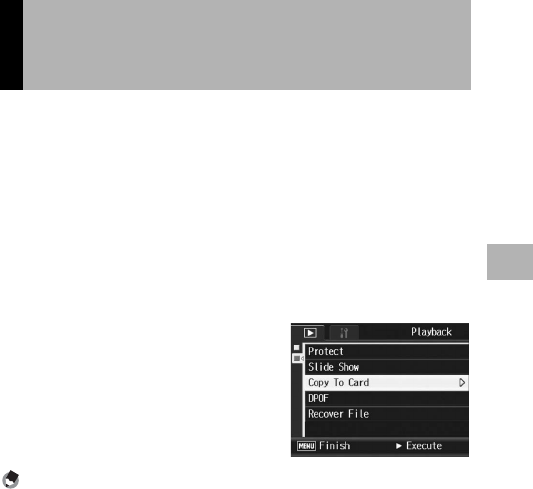
127
Other Playback Functions
3
You can copy all movies, still images, and sound data stored in the
internal memory onto an SD memory card at once.
1
Turn the camera off.
2
Insert an SD memory card.
3
Turn the camera on.
4
Press the 6 (Playback) button.
5
Press the MENU button.
• The Playback menu appears.
6
Press the ADJ./OK button "
button to select [Copy To Card]
and press the button $.
• The display indicates copying is in
progress; once finished, the display
returns to the playback screen.
Note ----------------------------------------------------------------------------------------------
• If the capacity of the SD memory card to which you are copying is insufficient, a
message will be displayed indicating there is not enough capacity. To copy only the
number of shots that will fit into the available capacity, select [Yes] and then press the
ADJ./OK button. To cancel copying, select [No] and then press the ADJ./OK button.
• It is not possible to copy the contents of an SD memory card to the internal memory.
Copying the Contents of the Internal
Memory to an SD Memory Card (Copy
To Card)


















