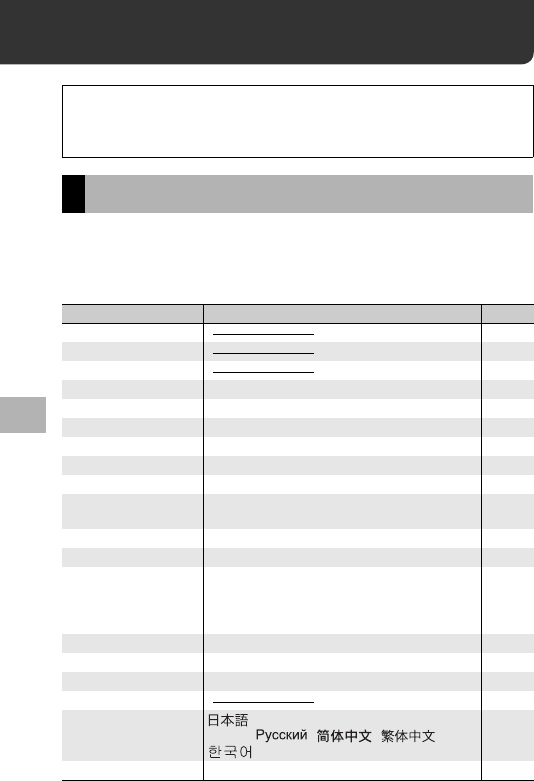
140
Changing Camera Settings
5
5 Changing Camera Settings
You can change the camera settings by displaying the Setup menu
from the Shooting menu (GP.69) or Playback menu (GP.108).
The Setup menu enables you to set the items listed in the table
below.
(*)
The default setting varies depending on where you purchased the camera.
Instructions in this manual to “Press the ADJ./OK button !"#$”
indicate that you should press the ADJ./OK button in the up, down,
left or right direction. Instructions to “Press the ADJ./OK button”
indicate that you should press directly down on the button.
Setup menu
Setting Options [Default Settings] Refer to
Format [Card] P.143
Format [Internal] P.144
LCD Brightness P.145
Reg. My Settings [Setting1], Setting2 P.146
Step Zoom On, [Off] P.148
ISO Auto-High [AUTO 400], AUTO 800, AUTO1600 P.149
Sub File Size 1280[1M], 640[VGA], 480, [320[QVGA]] P.150
Auto Power Off Off, [1 Min.], 5 Min., 30Min. P.151
Operation Sounds [All], Shutter P.152
Vol. Settings (Off), (Small), [ ] (Medium),
(Large)
P.153
LCD Confirm. Off, [0.5Sec.], 1 Sec., 2 Sec., 3 Sec., Hold P.154
Digital Zoom Img [Normal], Auto Resize P.155
ADJ Btn. Set.1
*1
ADJ Btn. Set.2
*2
ADJ Btn. Set.3
*3
ADJ Btn. Set.4
*4
[Off]
*4
, [Expo. Cmp]
*1
, [Wht. Bal.]
*2
, [ISO]
*3
, Quality,
Focus, Sharp, Expo. Met., Cont Mode, Auto BKT
P.157
AF Aux. Light [On], Off P.158
Enlrge Photo Icon On, [Off] P.159
Sequential No. On, [Off] P.160
Date Settings P.162
Language/N
(*)
, English, Deutsch, Français, Italiano,
Español, , , ,
P.163
Video Out Mode
(*)
NTSC, PAL P.164


















