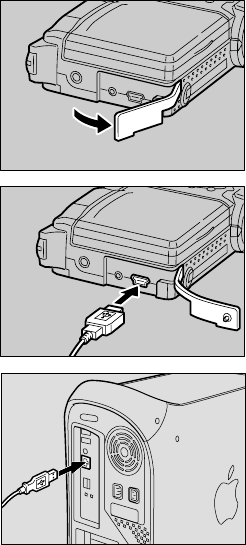
22
■ For Macintosh
You can connect the camera to a Macintosh using the USB cable supplied with
the camera.
A Open the terminal cover on the
leftside of the camera.
B Insert the smaller connector on one
end of the USB cable supplied into
the DIGITAL (USB) terminal of the
camera.
C Insert the connector on the other end
of the cable into the USB port of the
PC.
D Turn the camera on.
The PC will automatically detect the equipment which has been connected and
operate accordingly. If a message is displayed, follow the instructions on the
screen.
Connection by USB cable is completed.
Before disconnecting the USB cable, perform the following steps
Check that data transmission is not performed between a camera and a PC.
Turn off the camera.
Disconnect the USB cable.


















