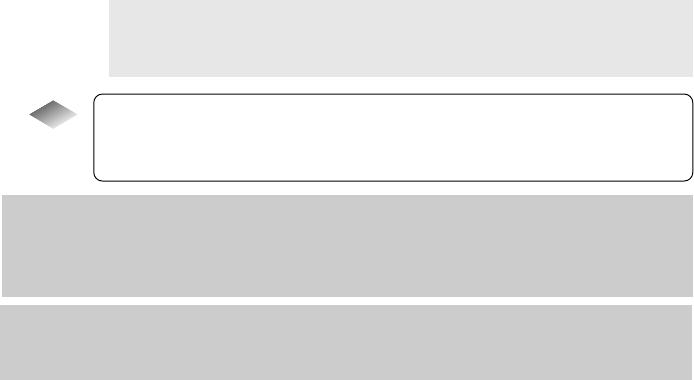
5
Tips
Saving the Camera’s Homepage...................................................... 30
Image Capture Guide List Display.................................................. 128
Using the Microsoft Power Point Presentation Data ...................... 132
Chapter 6 Using the Extension Functions
Using the RDC-i Explorer Plug-In..................................................... 130
Using the RDC-i Mounter.................................................................. 133
Making a Backup File of the Camera Settings ................................. 136
Making a Backup File......................................................................... 136
Restoring the Backup Settings to the Camera .................................. 138
Using the TWAIN Function ............................................................... 140
For Windows ...................................................................................... 140
For Macintosh..................................................................................... 142
Chapter 7 Setting the Receiving PC for Direct Upload
Setting the Receiving PC for Direct Upload ..................................... 146
For Windows ...................................................................................... 146
For Macintosh..................................................................................... 151
Appendix
Camera Settings When Connected to a PC..................................... 156
Setting the PC Connection Environment ........................................... 156
Setting the Network Environment ...................................................... 158
Error Messages................................................................................. 160
Error Messages Displayed on the Web Browser .............................. 160
Other Error Messages........................................................................ 163
Troubleshooting ................................................................................ 166
Restoring the Device Which Could not be Used anymore................ 166
Selecting “Never dial a connection”................................................... 167
Checking the Proxy Server ................................................................ 168
Installing the Dial-Up Adapter ............................................................ 169
Index.................................................................................................. 170
Functional Index ................................................................................. 170
Alphabetical Index.............................................................................. 174
At the end of this manual troubleshooting for error
messages, alphabetical index and index by functions are
listed for your convenience.
Refer to the most up-to-date information included in the
[Readme] file in the CD-ROM, if necessary.


















