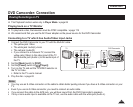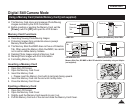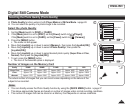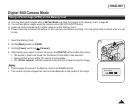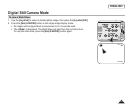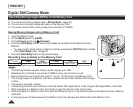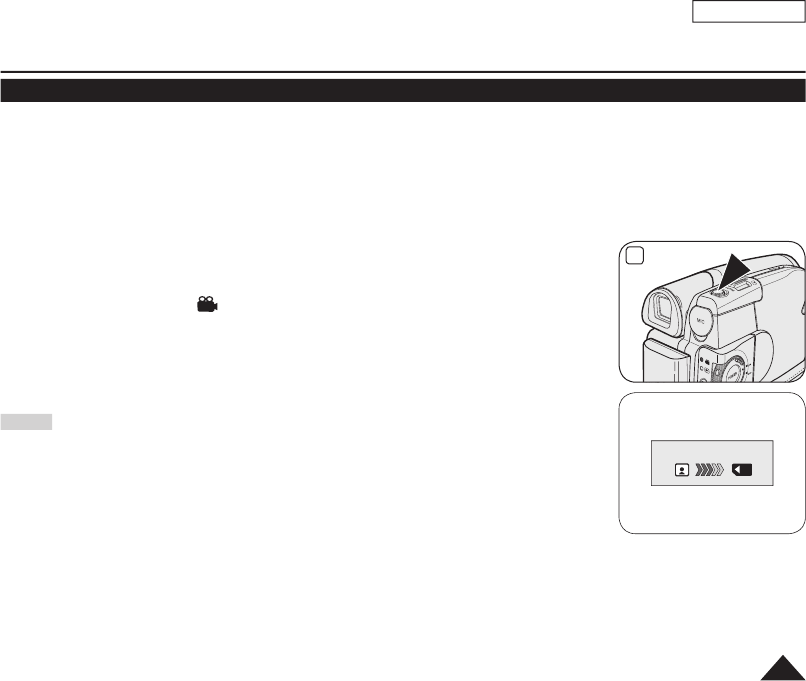
4
Photo capture
ENGLISH
97
Digital Still Camera Mode
Taking a Photo Image (JPEG) on the Memory Card
You may take photo images while in M.Cam Mode and store the images on the Memory Card.
page 26
You can take photo images using the remote control.(SC-DC164/DC165 only)
Audio will not be recorded with a photo image on to the Memory Card.
Please check the protection tab setting on your memory card before recording. You may not be able to record when it is set
to lock.
1. Insert the Memory Card.
2. Set the
[Mode] switch to [CARD].
3. Set the
[Power] switch to [ (Camera)].
4. After framing your object to record, fully press the [PHOTO]
button to take the picture.
The picture is taken and saved into the Memory Card within a few seconds.
Taking another picture within this interval is not possible.
The <Photo capture> indicator appears during the time it takes to save the image.
Notes
Photo images are saved in the Memory Card in an 800x600 format.
The number of photo images that can be stored depends on the quality of the image.