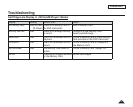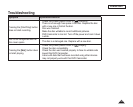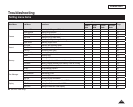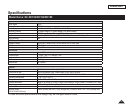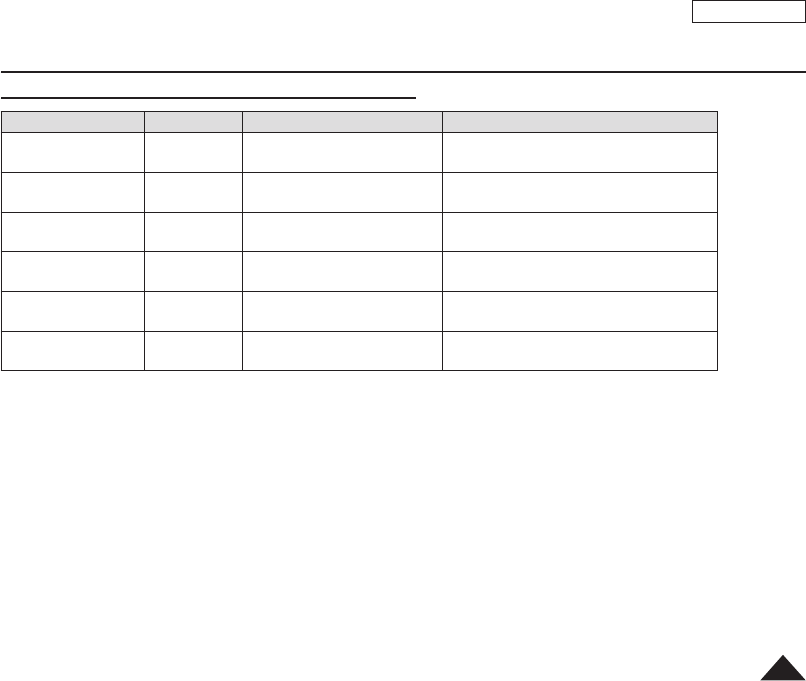
ENGLISH
121
Troubleshooting
Self Diagnosis Display in <M.Cam/M.Player> Modes
Display Blinking Informs that... Action
No memory card! Slow (M.Cam)
- (M.Player)
There is no Memory Card in
the DVD Camcorder.
Insert a Memory Card.
Memory card full! Slow There is not enough memory
to record.
Change to a new Memory Card.
Erase recorded image.
Read error! Slow The DVD Camcorder can not
playback.
Format a Memory Card or insert Memory
Card recorded on this DVD Camcorder.
Write error!
Slow The DVD Camcorder can not
record.
Format a Memory Card or change to a
new Memory Card.
Not formatted! Slow The Memory Card needs to
format.
Format a Memory Card.
page 103
No file!
- There are no images recorded
on the Memory Card.
Record new images.