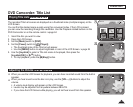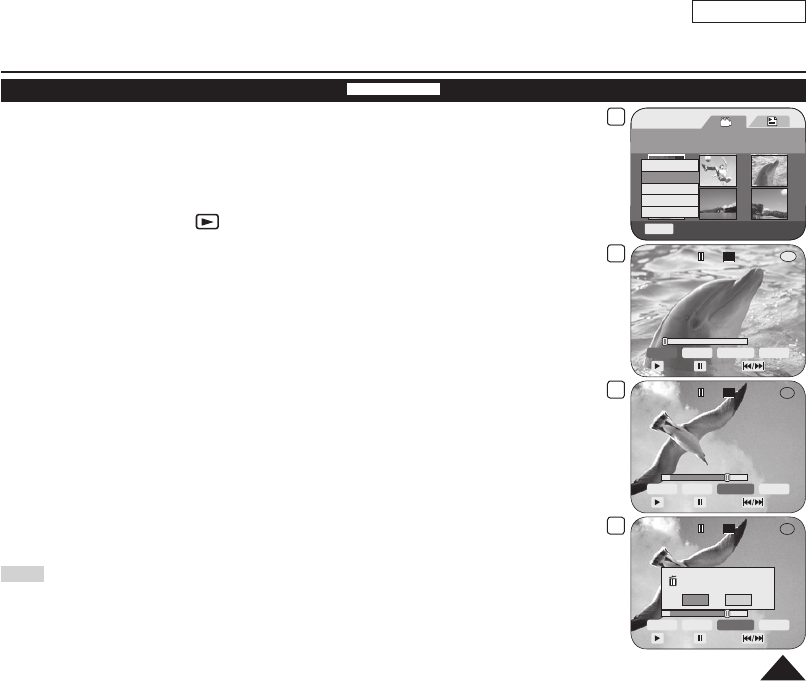
4
Q.MENU
Exit
Title List
2006/01/01 [1/9]
Delete
Partial Delete
Protect
Title Name
Title Info
5
Partial Delete
00:00:00
SP
-
RW
00:00:15
Start
End
Execute
Back
Play
Pause
Search
001 2006/01/01
9
Partial Delete
00:00:12
SP
00:00:15
Start
End
Execute
Back
Play
Pause
Search
-
RW
001 2006/01/01
11
Delete selected part ?
Please confirm.
Yes
No
Partial Delete
00:00:12
SP
00:00:15
Start
End
Execute
Back
Play
Pause
Search
-
RW
001 2006/01/01
ENGLISH
71
DVD Camcorder: Title List
Deleting a Section of a Title (Partial Delete)
DVD-RW(VR mode)
Partial Delete function works only in Player Mode.
page 26
A Title scene can be partially deleted.
The editing function only works on a DVD-RW (VR Mode).
You should format the DVD-RW to VR Mode before recording.
page 41
1. Set the
[Mode] switch to [DISC].
2. Set the
[Power] switch to [ (Player)].
3. Press the
[QUICK MENU] button.
4. Move the [Joystick] up or down to select <Partial Delete>, then press the [Joystick(OK)].
5. Move the [Joystick] to select a title scene you want to delete partially from the Title List
scenes, then press the [Joystick(OK)].
The selected title will be paused, then the <Start> will be highlighted.
6. Search the start point of deletion by pressing the [
/
] or [
] button.
7. Press the [
] button at the start point to pause the screen, then press the
[Joystick(OK)].
The <End> will be highlighted.
8. Press the [
/
] or [
] button to search the end point of deletion.
9. Press the [
] button at the end point to pause the screen, then press [Joystick(OK)].
The <Execute> will be highlighted.
10. Press the [Joystick(OK)].
The <Delete selected part? Please confirm.> message will appear.
11. Move the [Joystick] left or right to select <Yes>, then press the [Joystick(OK)].
The selected part of the title will be deleted.
Use the [Joystick] to select <Back>, then press the [Joystick(OK)] to return to Title
List.
Note
An audible warning will be heard if you try to delete a title that had previously been protected.
You must release the protect function to delete.
page 69