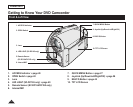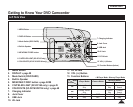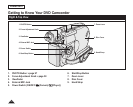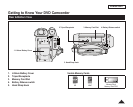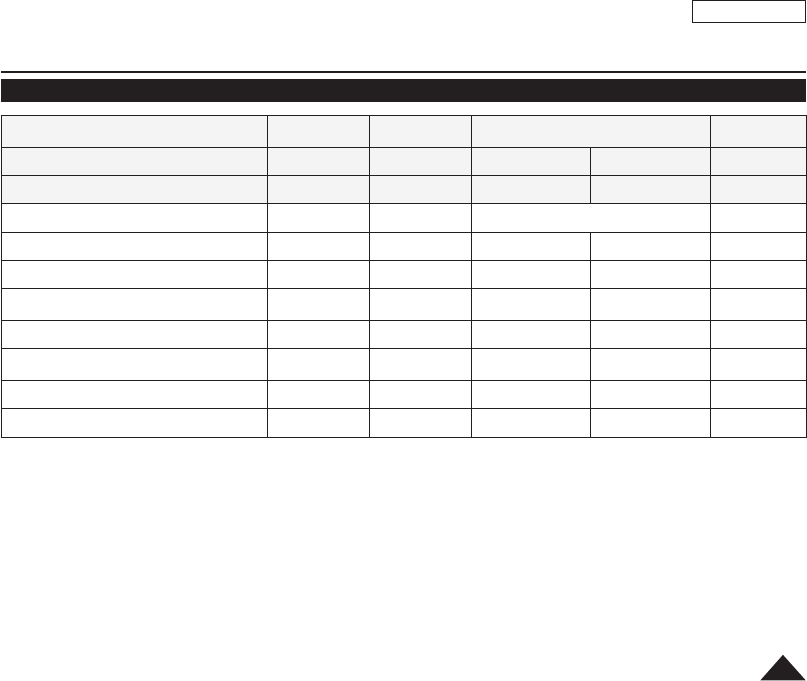
ENGLISH
11
Getting to Know Your DVD Camcorder
Disc Type Description
Disc Type
DVD-R
(3 1/2inch (8cm))
DVD+R DL
(3 1/2inch (8cm))
DVD-RW
(3 1/2inch (8cm))
DVD+RW
(3 1/2inch (8cm))
Mode – – VR (Video Recording) Video –
Capacity 1.4G 2.6G 1.4G 1.4G 1.4G
Formatting a new disc
page 41 Auto Auto O
O
Recording
page 43 O O O O O
Rewrite X X O O O
Playback on other DVD Players
(Finalize
)
page 86
O O X O O
Playback on other DVD Recorders
page 86 O O O O O
Additional recording after finalization (Unfinalize)
page 87
X X O O –
Editing
page 71 X X O X X
Reusing a disc by formatting
(Format)
page 84 X X O O O
You must format new disc before recording on it.
When loading a DVD-RW disc you must format it in Video or VR mode.
When loading a DVD+RW disc you must format it.
We cannot guarantee that you will be able to play back in all other manufacturer’s DVD camcorders, DVD Players/
Recorders, or PC’s. For compatibility information, please refer to the manual of the device you wish to play back on.
Discs must be finalized before they can be played on standard DVD Players/Recorders.
Refer to the page 12 for Finalized disc compatibility.
You can play back DVD+RW discs on DVD Players/Recorders without finalizing them.
DVD+RW disc does not need the Finalize/Unfinalize feature.
When formatting a recorded disc, the data recorded on the disc is deleted and disc capacity is restored, enabling you
to re-use the disc.
O: possible / X: not possible / -: not needed