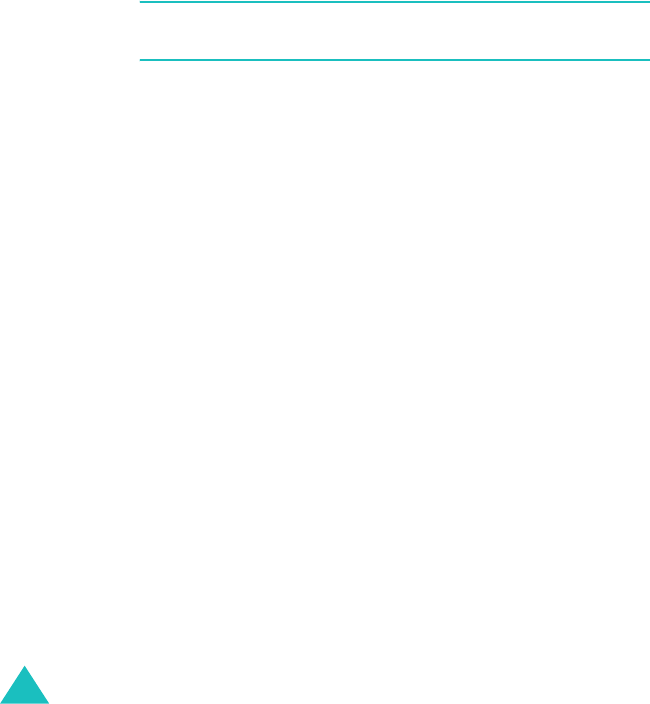
Message, Internet, and Messenger
142
Creating an E-mail account
After you have set up an e-mail server, you need to
create a new account to be used for retrieving and
sending e-mails.
Note:
The SMS and ActiveSync accounts are preset by
default.
To make a new account:
1. From the
Start
menu, tap
Inbox
.
2. Tap
Accounts
and select
New Account
.
3. Enter your e-mail address and tap
Next
.
4. When the auto configuration is complete, tap
Next
.
5. Enter your user information, such as your name, user
name, and password, and tap
Next
.
6. Select the account type,
POP3
or
IMAP4
, and enter an
account name. Then tap
Next
.
7. Enter the server information, such as incoming mail
server, outgoing mail server and domain name.
By tapping
Options...
, you can set further options, such
as connection interval, authentication, and retrieval
filter.
8. When finished, tap
Finish
.


















