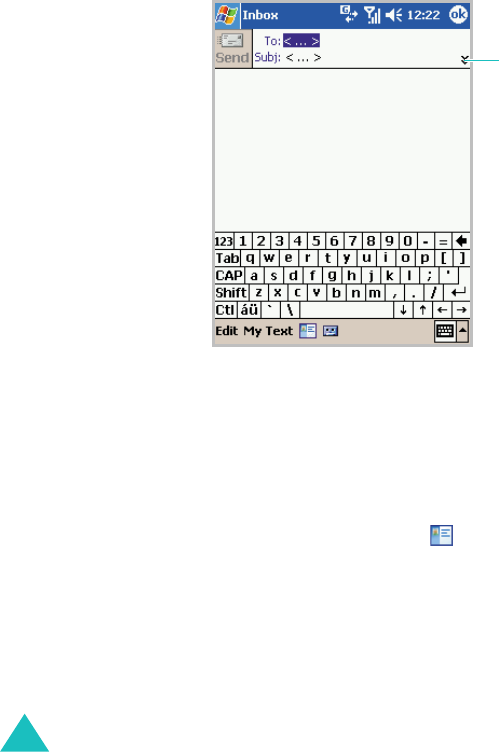
Message, Internet, and Messenger
146
Creating an E-mail or SMS message
1. From the Inbox, tap
New
.
2. Tap the lower arrow at the header field and tap the
Account
field and then select an account type.
3. In the
To
field, enter either e-mail address or an SMS
number of one or more recipients, separating them with
a semicolon, or select a name from the contact list by
tapping the
Contacts
button (
)
.
4. In the
Subject
field, enter the subject of the SMS or e-
mail.
Tap to show or
hide the
complete header.


















