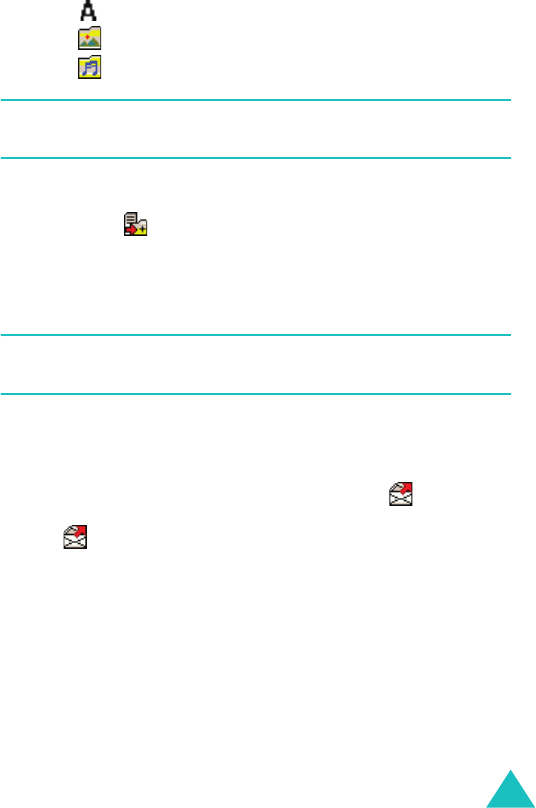
Message, Internet, and Messenger
181
3. Create a template message:
• Tap to enter text.
• Tap to insert an image.
• Tap to insert an audio file.
Note
: Each page is displayed as one screen on the receiver’s
device.
4. A message can have more than one page. To add more
pages, tap .
Each page can contain only one instance of text, audio
and image. Use the next and previous buttons to
navigate between pages.
Note
: A template can have a maximum of 5 slides. A slide can
have a text, image, and/or audio.
5. Tap
MMS
→
Save
to save the template.
It can be saved in the
Drafts
folder and sent later. To
send a message using this template, tap and enter
the recipient’s address(es) and the message subject.
Tap to send the message.


















