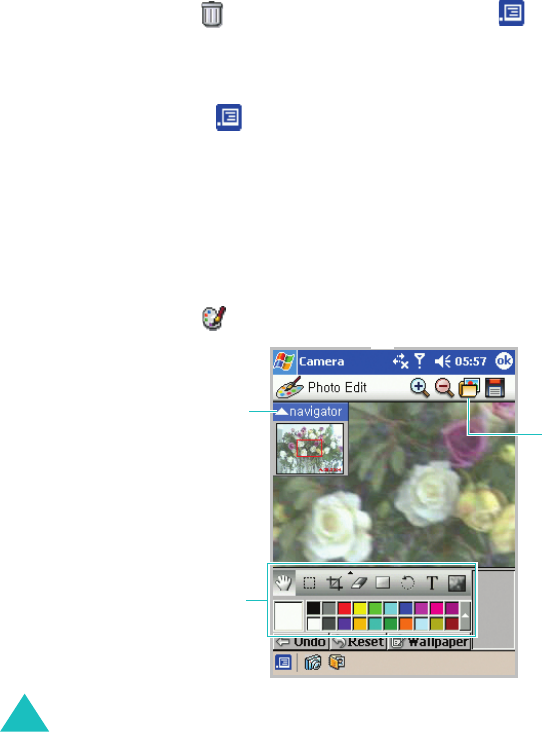
Multimedia
220
Deleting a photo
1. On the Photo Album screen, select the photo you want
to delete.
2. Tap at the top of the screen or tap
→
Delete
.
3. When the confirmation message appears, tap
OK
.
You can also delete all photos in the current folder by
tapping
→
Delete all
.
Editing photos
In
Photo Edit
, you can edit the photos using general
editing tools.
1. In
Photo Album
, select a photo you want to edit.
2. Tap at the bottom of the screen to open
Photo Edit
.
Tap to open a
file.
Editing tools
Tap to open or close
the navigator.


















