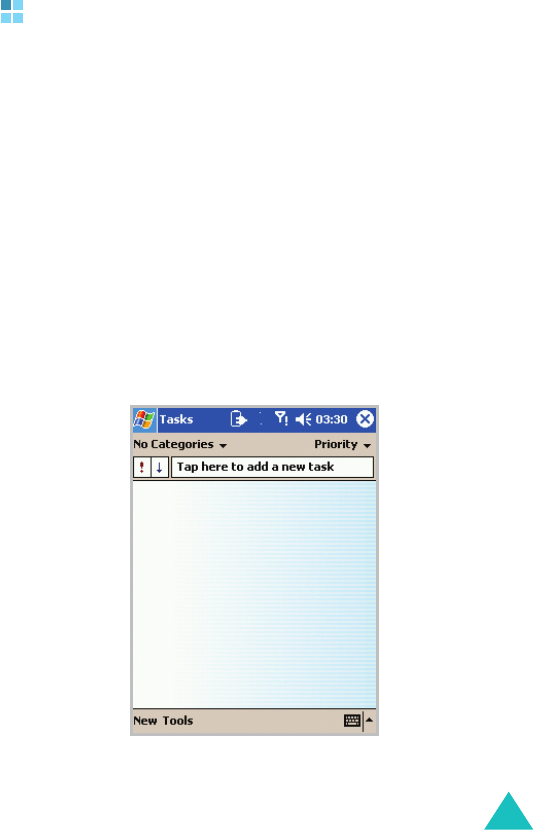
Pocket outlook
207
Tasks
Tasks is a convenient place to create reminders and
prioritise the things that you have to do. A task can be
entered to occur once or repeatedly, depending on the
demands of the task.
Creating a task
1.
From the
Start
menu, tap
Tasks
. You can view the
list of tasks that you need to do.
2. To quickly create a task with only a subject, tap
Tap
here to add a new task
box at the top of the screen.
Then enter your task information. If you can not see the
box, tap
Entry
Bar
on the
Tools
menu.


















