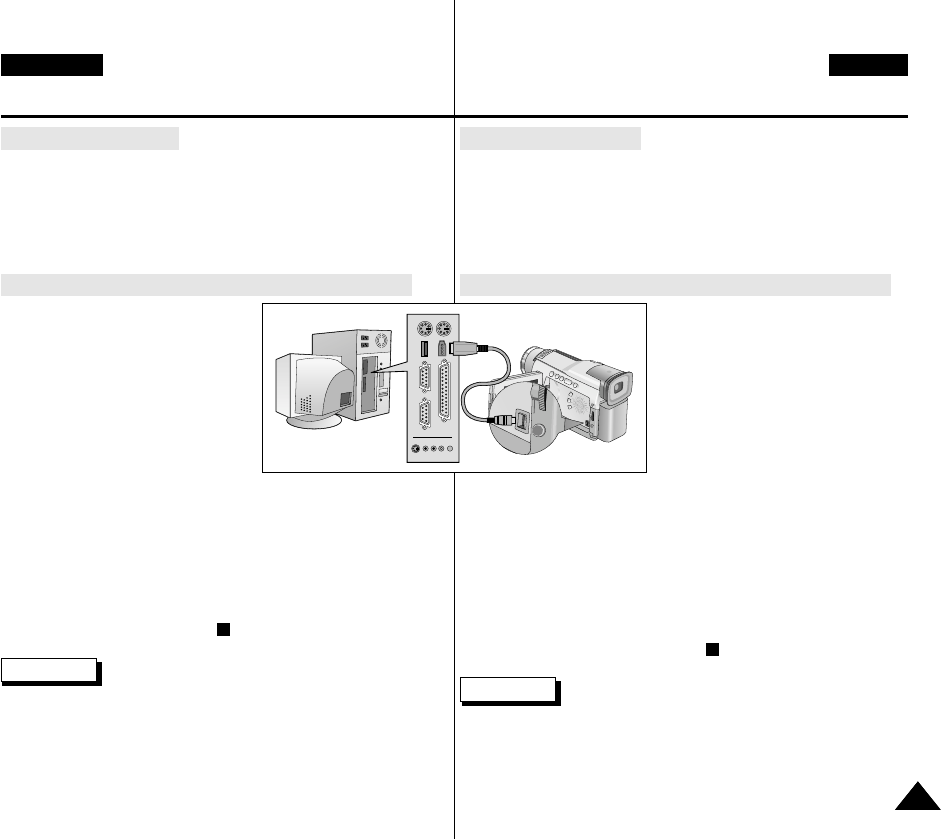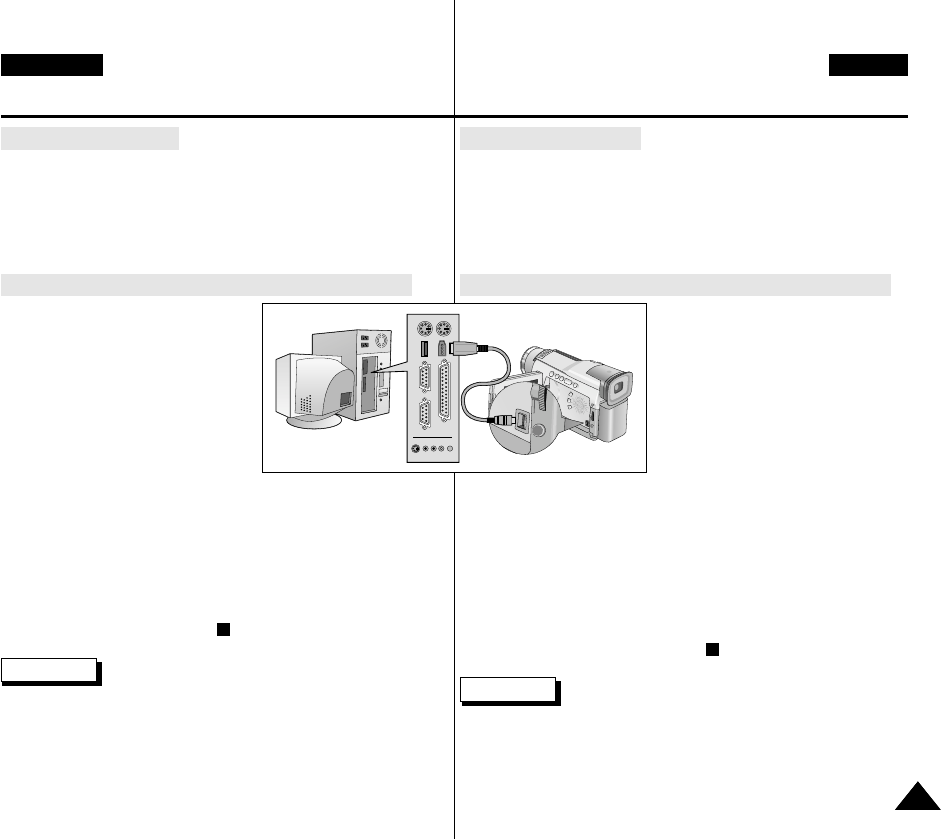
7979
ENGLISH CZECH
●
PoÏadavky na systém
■
CPU: rychlej‰í, kompatibilní s Intel
®
Pentium III™ 450 MHz nebo
vy‰‰í
■
Operaãní systém: Windows
®
98SE, ME, XP, Mac OS (9.1~10.2)
■
PamûÈ RAM : více neÏ 64 MB
■
Pfiídavná nebo vestavûná karta s rozhraním IEEE 1394
Záznam z kabelové pfiípojky DV (pouze modely VP-D20i/D21i)
1. Videokameru pfiepnûte do reÏimu
PLAYER.
2. Spojte pomocí DV kabelu (není
souãástí dodávky) port DV IN/OUT
videokamery a port DV IN/OUT
jiného DV zafiízení.
■
Ovûfite si, zda je na LCD
monitoru zobrazen nápis
“DV IN”.
3. Stiskem tlaãítka START/STOP pfiepnûte kameru do reÏimu
REC PAUSE.
■
Na LCD monitoru je zobrazen nápis “PAUSE”.
4. SpusÈte pfiehrávání na pfiipojeném DV zafiízení a sledujte obraz na
videokamefie.
5. Stiskem tlaãítka START/STOP spusÈte záznam.
■
Chcete-li záznam doãasnû pfieru‰it, stisknûte znovu tlaãítko
START/STOP.
6. Záznam ukonãíte stiskem tlaãítka (STOP).
Reference
■
Pfii pouÏití videokamery jako videomagnetofonu se zobrazení na
LCD monitoru mÛÏe jevit jako nevyrovnané, nicménû
zaznamenávan˘ obraz nebude niãím ovlivnûn.
■
Provoz není zaruãen pro v‰echny v˘‰e uvedené poãítaãové
prostfiedí.
Pfienos dat pfies rozhraní IEEE 1394IEEE 1394 Data Transfer
●
System requirements
■
CPU: faster Intel
®
Pentium III™ 450Mhz compatible.
■
Operating system: Windows
®
98SE, ME, XP, Mac OS (9.1~10.2)
■
Main memory : more than 64 MB RAM
■
IEEE1394 add-on card or built in IEEE1394 card
Recording with a DV connection cable (VP-D20i/D21i only)
1. Set the power switch to
PLAYER mode.
2. Connect the DV cable (not
supplied) from the DV IN/OUT port
of the camcorder to the DV IN/OUT
port of the other DV device.
■
Make sure that DV IN appears
on the screen.
3. Press the START/STOP button to
begin REC PAUSE mode.
■
PAUSE is displayed on the OSD.
4. Start playback on the other DV device while you monitor the
picture.
5. Press the START/STOP button to start recording.
■
If you want to pause recording momentarily,
press the START/STOP button again.
6. To stop recording, press the (STOP) button.
Reference
■
When using this camcorder as a recorder, the pictures that
appear on a monitor may seem uneven, however recorded
pictures will not be affected.
■
Operations are not guaranteed for all of the recommended
computer environment mentioned above.
00658H D20-UK+CZ (60~90) 5/10/03 8:39 AM Page 79