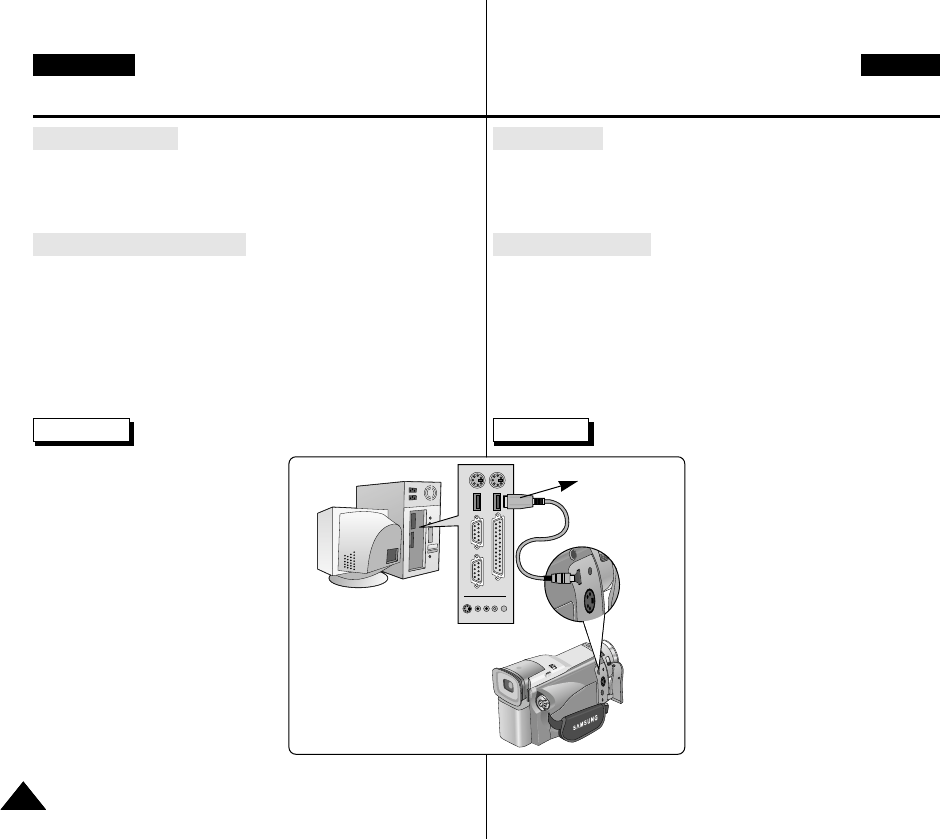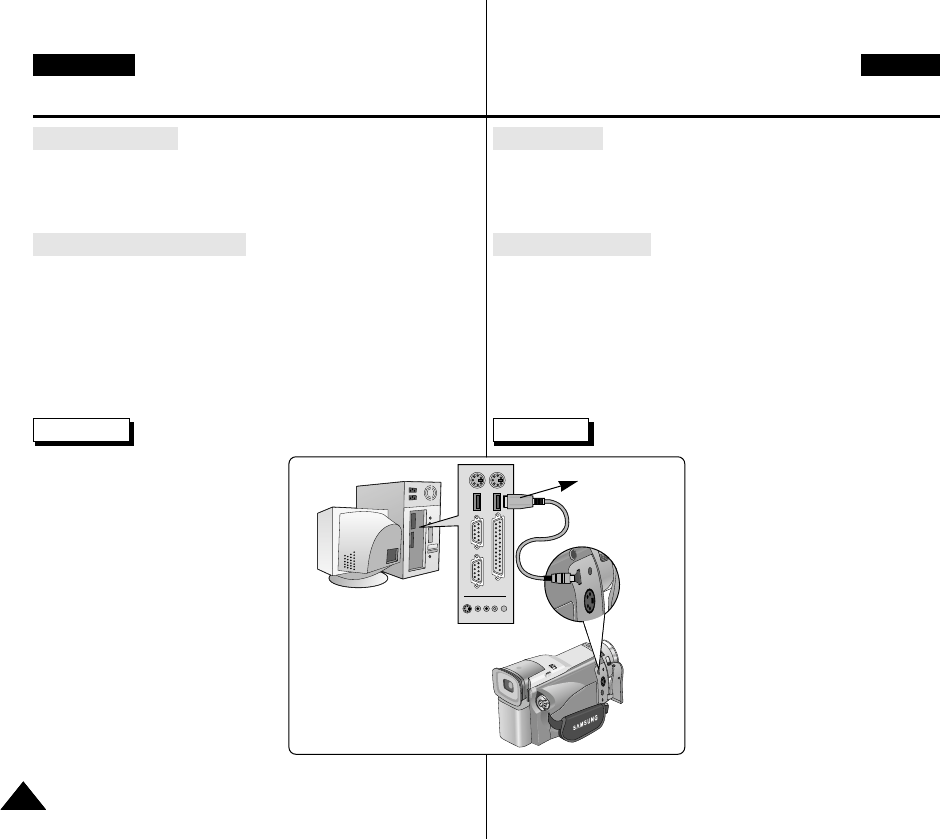
8282
ENGLISH CZECH
Pfiipojení k PC
1. USB kabel pfiipojte k USB portu na PC.
2. Druh˘ konec USB kabelu pfiipojte k USB zásuvce na
videokamefie.
Odpojení kabelu USB
✤ Po dokonãení pfienosu dat, musíte rozpojit kabel následovnû:
1. Vyberte ikonu odstranitelného disku (“removable disk”) a prav˘m
tlaãítkem my‰i vyberte “EJECT”(vyjmout).
2. Vyberte “CONFIRM” (potvrdit) a odpojte USB kabel, kdyÏ se
objeví obrazovka Windows Splash.
Reference
■
JestliÏe bûhem pfienosu dat
odpojíte kabel od PC nebo
videokamery, pfienos dat se
zastaví a mÛÏe dojít k jejich
po‰kození.
■
JestliÏe pfiipojíte kabel k PC pfies
rozboãovaã USB HUB nebo
souãasnû pfiipojíte jiné zafiízení s
USB portem, videokamera
nemusí správnû fungovat.
- V takovém pfiípadû odpojte od
USB portu na PC dal‰í
zafiízení a odpojte a znovu
pfiipojte videokameru.
Rozhraní USB (pouze modely VP-D21/D21i)
USB interface (VP-D21/D21i only)
Connecting to a PC
1. Connect a USB cable to the USB port on the PC.
2. Connect the other end of the USB cable into the proper terminal
on the camcorder. (USB jack)
Disconnecting the USB cable
✤ After completing the data transmission, you must disconnect
the cable in the following way:
1. Select the removable disc icon and click the right mouse button
to select [Eject].
2. Select [Confirm] and disconnect the USB cable when the
Windows Splash screen appears.
Reference
■
If you disconnect the USB cable
from the PC or the camcorder
while transferring, the data
transmission will stop and the data
may be damaged.
■
If you connect the USB cable to a
PC via a USB HUB or
simultaneously connect the USB
cable along with other USB
devices, the camcorder may not
work properly.
- If this occurs, remove all USB
devices from the PC and
reconnect the camcorder.
USB Cable
00658H D20-UK+CZ (60~90) 5/10/03 8:39 AM Page 82