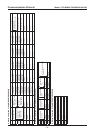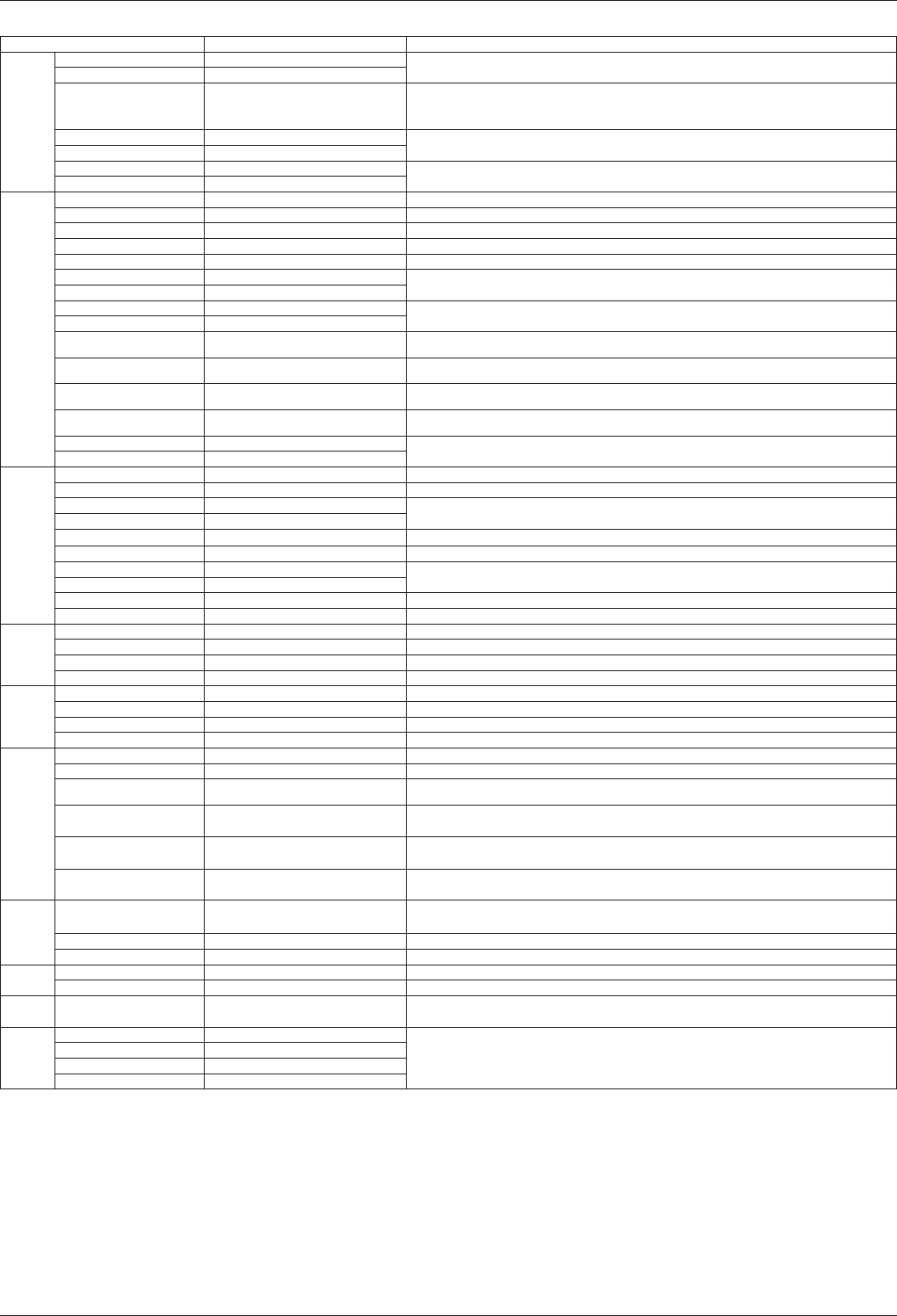
− 17 −
Message
Camera
ID
OFF A0 15 00 CS FF Camera ID display
ON A0 15 01 CS FF
ID SET (ASCII code) A0 15 09 p q r s t Camera ID settings (Note 5)
u v w x y z g h
i j k CS FF
ID X-Position + A0 15 0B CS FF Setting the positioning of the Camera ID display (horizontal)
ID X-Position - A0 15 0C CS FF
ID Y-Position + A0 15 10 CS FF Setting the positioning of the Camera ID display (vertical)
ID Y-Position - A0 15 11 CS FF
AGC COLOR MAX Gain *1 A0 0A 00 0p CS FF AGC MAX Gain settings during COLOR (0:AGC OFF, 1: -6dB, 2: 0dB, 3: 6dB, 4: 9dB)
B/W MAX Gain *1 A0 0A 01 0p CS FF AGC MAX Gain settings during B/W (0:AGC OFF, 1: -6dB, 2: 0dB, 3: 6dB, 4: 9dB, 5:12dB, 6:15dB)
AUTO MAX Gain *1 A0 0A 02 0p CS FF AGC MAX Gain settings during AUTO (4: 9dB, 5:12dB, 6:15dB)
AGC ON/OFF *2 A0 0A 03 0p CS FF AGC ON/OFF switch (invalid during D/N AUTO) (0:OFF, 1:ON)
Max Gain at AGC ON *2 A0 0A 09 0p CS FF AGC MAX Gain settings during AUTO (0: -6dB, 1: 0dB, 2: 6dB, 3: 9dB)
COLOR AGC_OFF Gain + A0 0A 0B CS FF
Gain settings when COLOR and AGC are OFF (Initial value: 0dB)
COLOR AGC_OFF Gain - A0 0A 0C CS FF
B/W AGC_OFF Gain + *1 A0 0A 0D CS FF
Gain settings when B/W and AGC are OFF (Initial value: 0dB)
B/W AGC_OFF Gain - *1 A0 0A 0E CS FF
Gain Preset A0 0A 0F CS FF Returns gain settings when AGC is OFF to factory defaults
(D/N camera is both COLOR and B/W) (Initial value: 0dB)
Gain Direct (COLOR) *1 A0 0A 12 0p CS FF Gain settings when COLOR and AGC are OFF
(0: 0dB, 1: 3dB, 2: 6dB, 3: 9dB, 4: 12dB, 5: 15dB, 6: 18dB, 7: 21dB, 8: 24dB, 9: 27dB, 10: 30dB)
Gain Direct (B/W) *1 A0 0A 13 0p CS FF Gain settings when B/W and AGC are OFF
(0: 0dB, 1: 3dB, 2: 6dB, 3: 9dB, 4: 12dB, 5: 15dB, 6: 18dB, 7: 21dB, 8: 24dB, 9: 27dB, 10: 30dB)
Gain Direct *2 A0 0A 13 0 CS FF Gain setting when AGC is OFF
(0: 0dB, 1: 3dB, 2: 6dB, 3: 9dB, 4: 12dB, 5: 15dB, 6: 18dB, 7: 21dB, 8: 24dB, 9: 27dB, 10: 30dB)
DNR OFF at AGC ON *2 A0 0A 14 CS FF DNR ON/OFF
DNR ON at AGC ON *2 A0 0A 15 CS FF
Aperture OFF A0 0B 00 CS FF
ON A0 0B 01 CS FF
Aperture V + A0 0B 0B CS FF
Vertical contour compensation settings
Aperture V - A0 0B 0C CS FF
Aperture V Preset A0 0B 0F CS FF Returns vertical contour compensation settings to factory defaults (Initial value: 8)
Aperture V Direct A0 0B 13 0p CS FF p: Vertical contour compensation settings 1-15 (Initial value: 8)
Aperture H + A0 0B 15 CS FF
Horizontal contour compensation settings (Initial value: 8)
Aperture H - A0 0B 16 CS FF
Aperture H Preset A0 0B 19 CS FF Returns horizontal contour compensation settings to factory defaults (Initial value: 8)
Aperture H Direct A0 0B 1D 0p CS FF p: Horizontal contour compensation settings 1-15 (Initial value: 8)
Gamma OFF A0 0C 00 CS FF Gamma OFF (1)
ON A0 0C 01 CS FF Gamma ON (0.45)
SMART1 A0 0C 02 CS FF Gamma SMART1 (Increases the contrast of dark sections)
SMART2 A0 0C 03 CS FF Gamma SMART2 (Further increases the contrast of dark sections)
Mirror OFF A0 0D 00 CS FF Canceling Inversions
H-Mirror A0 0D 01 CS FF Horizontal inversion (Cancels vertical inversion)
V-Mirror A0 0D 02 CS
FF Vertical inversion (Cancels horizontal inversion)
HV-Mirror A0 0D 03 CS FF Vertical and horizontal inversions
Privacy
Masking
Area Mask OFF A0 10 00 0p CS FF p: Mask number 1-8 (ALL OFF when 0)
Area Mask ON A0 10 01 0p CS FF p: Mask number 1-8 (ALL ON when 0)
Area Mask Position Clr A0 10 05 0p CS FF p: Mask number 1-8 (ALL CLEAR when 0)
*Only the "Position setting" is cleared. To make the mask display off, set the Area mask to OFF.
Area Mask Position Set A0 10 09 0p 0q 0r 0s 0t 0u Refer to "Function Descriptions [11]Privacy Mask Setting"
0v 0w 0x CS FF
Area Mask Position Center Set
A0 10 0A 0p 0q 0r 0s 0t CS Sets the mask to the center of the optical axis.
FF
Mask Area Degree Set *2 A0 10 11 0p 0q 0r 0s 0t 0u p: Mask No 1-8, qrs: Pan Degree tuv: Tilt Degree
0v CS FF
Pan/Tilt
Degree
Pan/Tilt Degree A0 11 00 0p 0q 0r 0s 0t 0u
Current positioning information settings when installing dome camera
pqr: Pan Degree, stu:Tilt Degree (Note 9)
CS FF
Auto Mask Pos. OFF A0 11 0A CS FF Privacy mask is set to the information of Pan/TiltDegree positioning and is not moved
Auto Mask Pos. ON A0 11 0B CS FF Privacy mask is set to the information of Pan/TiltDegree positioning and is moved
STILL OFF A0 12 00 CS FF
ON A0 12 01 CS FF Sets the current image to still.
EEPROM
Access
EEPROM Access A0 19 01 0p 0q 0r 0s 0t CS Writes the values to the EEPROM
pqr: Address 0-2047 st: Data 0-255
FF
Baudrate 19200 bps A0 1A 00 CS FF
UART communication speed settings
Enables after camera restart
9600 bps A0 1A 01 CS FF
4800 bps A0 1A 02 CS FF
2400 bps A0 1A 03 CS FF
*1: Only MD400 CS: Checksum
*2: Only MD300 FF: Terminator
Communications Protocol
Model: VCC-MD400/300