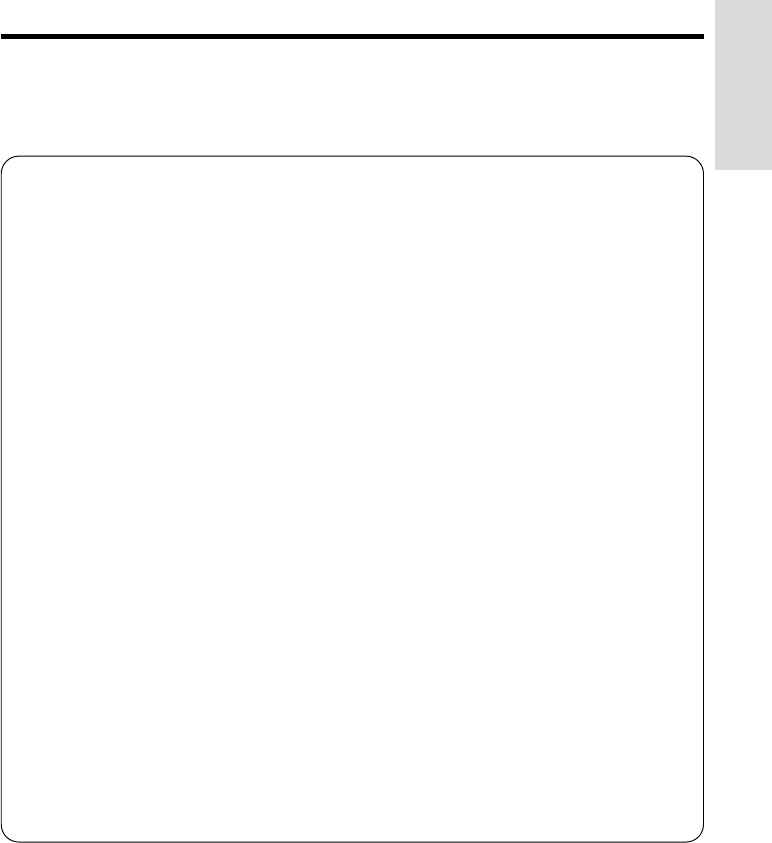
VL-A10H/pp. 005-007; 00/2/14/18:00
G.K. Associates, Tokyo
Operation Summary
6
Quick Reference Index
This index lists some example uses of the VIEWCAM’s features.
• To quickly check what you have just recorded.
—See page 26 (Quick Review)
• To quickly return the tape to the end of the last recorded scene after playback.
—See page 27 (Quick Return)
• To locate the point on the tape where to begin recording while in Camera mode.
—See page 27 (Edit Search)
• To record a backlit subject.
—See page 28 (Gamma Brightness Compensation) or page 44 (Manual
Exposure)
• To record in a dark or poorly-illuminated location.
—See page 29 (Gain-up)
• To record yourself while monitoring the shot.
—See page 31 (Self Recording)
• To record a short video message for somebody.
—See page 32 (Self-recording Message)
• To find the beginning of a recorded scene to be played back.
—See page 34 (Program Search)
• To display the elapsed recording or playback time.
—See page 35 (Tape Counter Feature)
• To focus on an off-centred subject.
—See page 42 (Manual Focus)
• To increase the brightness of the subject during playback.
—See page 46 (Gamma Playback)


















