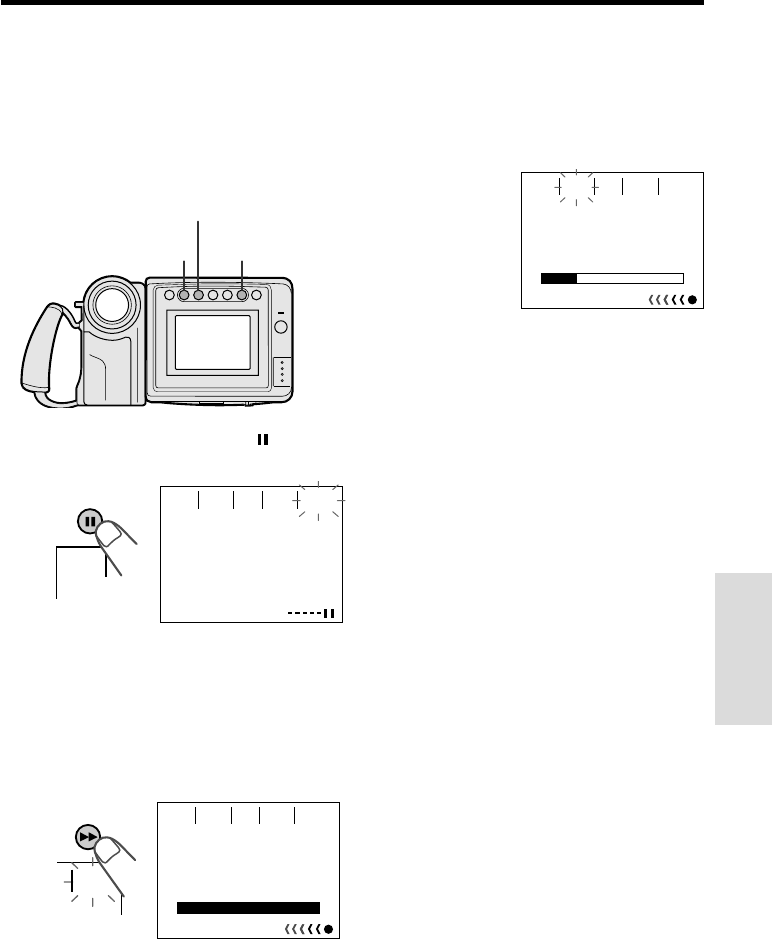
VL-A10H/pp. 024-037; 00/2/2/18:00
G.K. Associates, Tokyo
Useful Features
32
3 When the remaining recording time
reaches 5 seconds, “EXTEND” will
begin flashing.
• When you want to extend the recording
time, press the EXTEND button (A)
within 5 seconds. You may record
continuously for 10 more seconds.
At the end of the recording, the screen
fades out, and the VIEWCAM returns to
Recording Standby mode.
To turn off the self-recording message
screen
Press the MESSAGE button in Recording
Standby mode.
Note:
• When you want to stop recording before
message recording stops automatically, press
the REC STOP button (B).
Self-recording Message
In Self Recording mode, you can record a short
video message for somebody. This feature is
convenient for editing video letters.
• Complete steps 1 to 3 of “Normal Self
Recording” on page 31, then perform the
procedure below.
1 Press the MESSAGE button ( ) to
display the self-recording message
screen.
2 Press the REC START button (B) to
begin recording. Record your message
while facing the lens of the VIEWCAM.
• The recording time is preset for 20
seconds.
• The bar on the screen indicates the
remaining recording time.
EXTEND button
REC START/
REC STOP button
MESSAGE button
MES
-
SAGE START
REC
MES
-
SAGE
PRESS
LEAVING YOUR MESSAGE.
REC START FOR
START
REC
PLEASE START SPEAKING.
STOP
REC
SAGE
MES
-
02
SAGE
MES
-
TEND
EX
-
5
STOP
REC


















