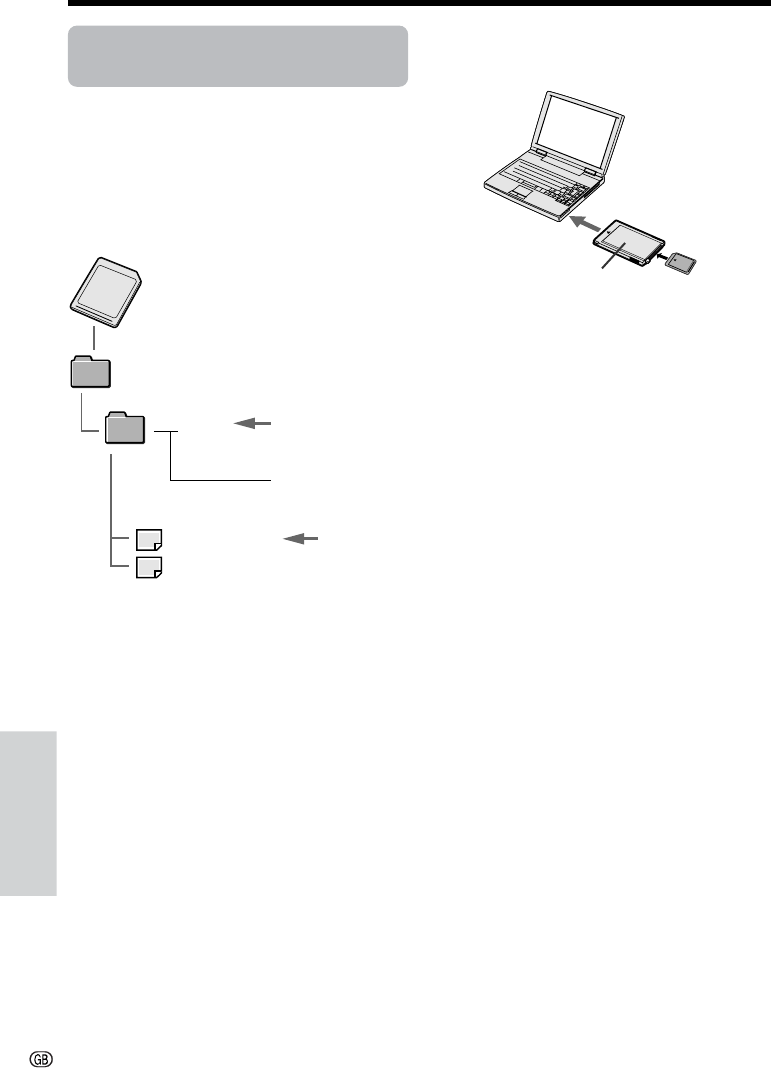
Digital Still Camera Features
Playback
Digital Still Camera
Features
79
Transferring Data on Card
to Computer
Using a commercially available PC card
adapter for each card type, you can transfer
still images directly from a card to a computer.
Using a PC Card Adapter
(Commercially Available)
Notes:
• For details, see the operation manuals of the
computer and PC card adapter.
• If you copy any data incompatible with this
camcorder to the card, the camcorder will not be
able to recognize it.
DCIM
100SHARP
DVC00001.JPG
DVC00002.JPG
••••••
Image Folders and File Names
Still images recorded using the camcorder are
stored on a card as shown below.
Still image
To PC card slot
Folder of still image files
Sub-folder of still
images
Serial number
(100 to 999)
PC card adapter


















