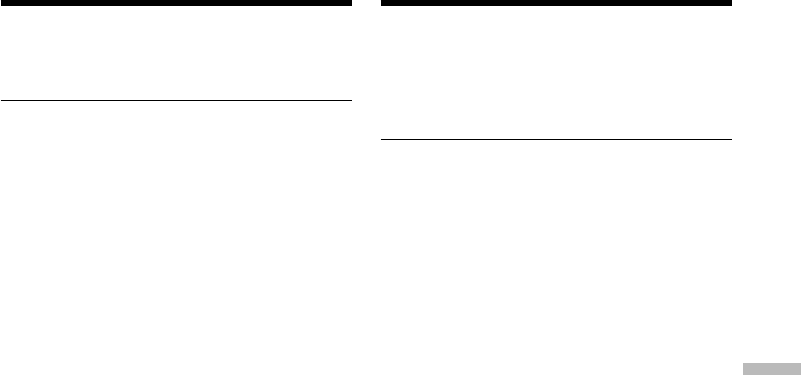
211
“Memory Stick
” operations
“Memory Stick
” functies
Beveiligen tegen per ongeluk
wissen – Wispreventie
Opheffen van de ingestelde
beveiliging
Volg de aanwijzingen, kies de stand “OFF” in
stap 5 en druk weer op de SEL/PUSH EXEC
regelknop.
Opmerking
Bij het formatteren worden alle eerder
opgeslagen gegevens van de “Memory Stick”
gewist, inclusief de beveiligde beeldgegevens.
Controleer zorgvuldig de inhoud van de
“Memory Stick” voor u deze gaat formatteren.
Als het wispreventienokje van de “Memory
Stick” in de “LOCK” stand staat
Dan kunt u hierop geen beeldbestanden
beveiligen.
Preventing accidental erasure
– Image protection
To cancel image protection
Select OFF in step 5, then press the SEL/PUSH
EXEC dial.
Note
Formatting erases all information on the
“Memory Stick”, including the protected image
data. Before formatting a “Memory Stick”, check
its contents.
If the write-protect tab on the “Memory Stick”
is set to LOCK
You cannot protect images.


















