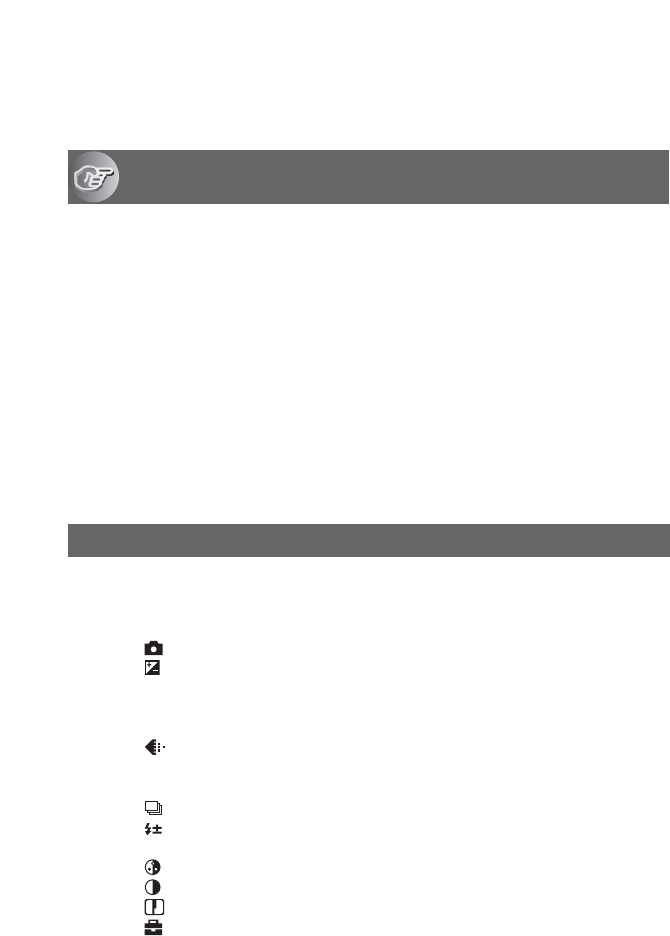
8
Table of contents
Notes on using your camera.....................................................................4
Basic techniques for better images.........................................................11
Focus – Focusing on a subject successfully...................................................11
Exposure – Adjusting the light intensity...........................................................12
Color – On the effects of lighting.....................................................................13
Quality – On “image quality” and “image size”...............................................13
Identifying parts ......................................................................................15
Indicators on the screen..........................................................................18
Changing the screen display...................................................................23
Number of still images and recording time of movies .............................24
Battery life and number of images that can be recorded/viewed............26
Using the buttons for recording/playback................................................27
Using Slide Show....................................................................................28
Using Album............................................................................................30
Using menu items ..............................................................................32
Menu items ..........................................................................................33
Shooting menu........................................................................................35
(Camera)
(EV)
9 (Focus)
WB (White Bal)
ISO
(P.Quality)
Mode (REC Mode)
BRK (Bracket Step)
(Interval)
(Flash Level)
PFX (P.Effect)
(Saturation)
(Contrast)
(Sharpness)
(Setup)
Enjoying the camera
Using the menu
M


















