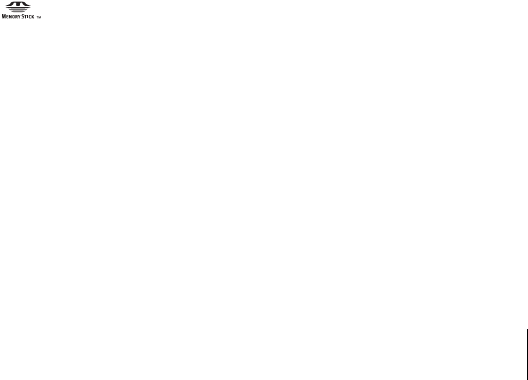
3
When playing pictures recorded on a
“Memory Stick” on a computer
Windows
• OS: Microsoft Windows 98, Windows 98SE,
Windows 2000 Professional, Windows
Millennium Edition, Windows XP Home
Edition or Windows XP Professional
Standard installation is required.
Operation is not assured if the above OS has
been upgraded.
• CPU: MMX Pentium 200 MHz or faster
• Application: Windows Media Player (this
must be installed to play back movies.)
• Others: USB port (this must be provided as
standard), disc drive
Macintosh
• OS: Mac OS 8.5.1/8.6/9.0/9.1/9.2 or Mac OS
X (v10.0/v10.1/v10.2)
Standard installation is required.
However, note that the computer should be
updated to Mac OS 9.0/9.1/9.2 if it is an
iBook, a Power Mac G4, or an iMac with a
slot loading type disc drive, with the Mac
OS 8.6 standard installation.
• Application: QuickTime 3.0 or later (this
must be installed to play back movies.)
• Others: USB port (this must be provided as
standard), disc drive
About this manual
The screens shown in this manual are from a
Windows 2000 computer. The screens may vary
depending on the OS.
On trademarks
• “Memory Stick” and are registered
trademarks of Sony Corporation.
• Microsoft and Windows are registered
trademarks of Microsoft Corporation in the
United States and/or other countries.
• Windows Media is a trademark of Microsoft
Corporation.
• Macintosh, iMac, Mac OS, iBook and Power
Mac are trademarks of Apple Computer, Inc.
• QuickTime and the QuickTime logo are
trademarks of Apple Computer, Inc.
• Pentium is a trademark or registered
trademark of Intel Corporation.
All other product names mentioned herein may
be the trademarks or registered trademarks of
their respective companies. Furthermore, “
”
and “
” are not mentioned in each case in this
manual.


















