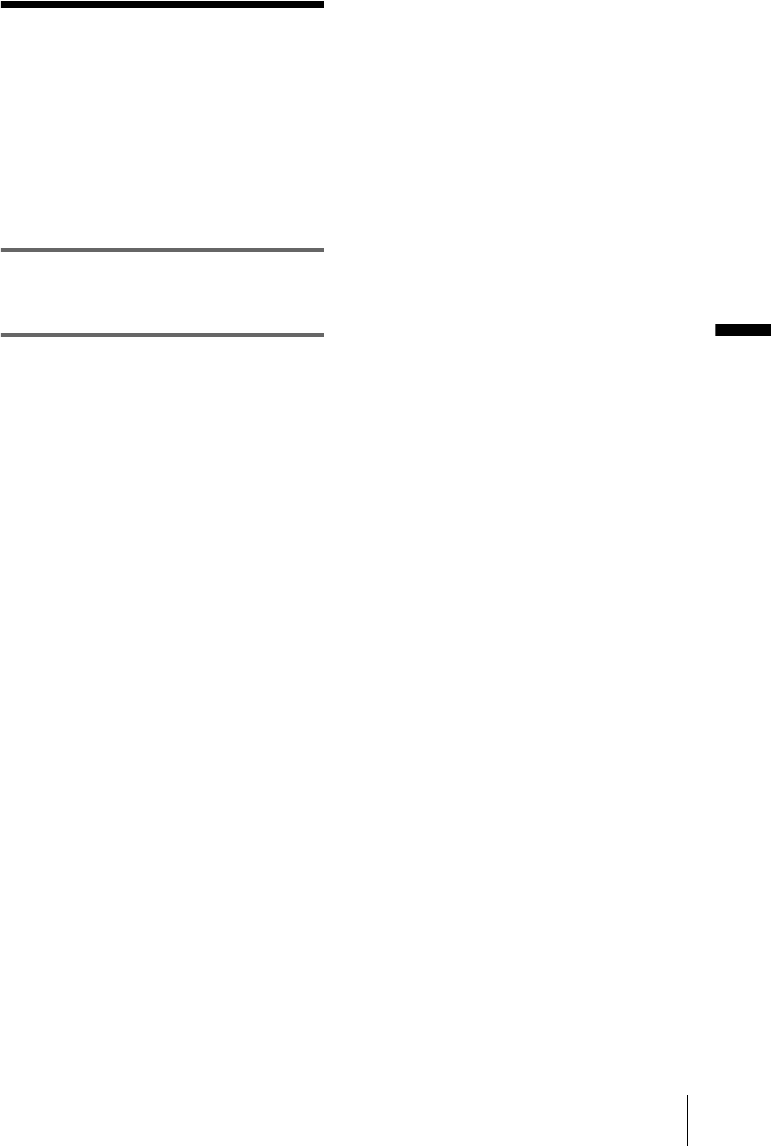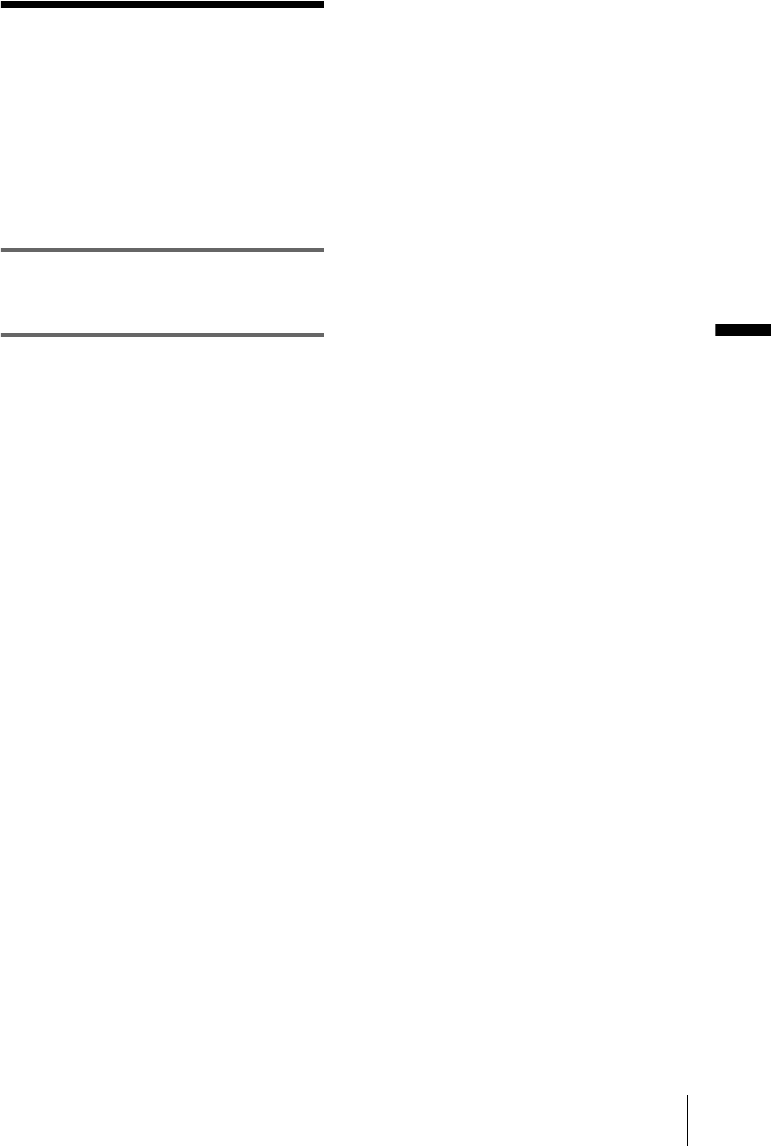
Connecting to a Macintosh computer (“Memory Stick” only)
Connecting to a Macintosh computer (“Memory Stick” only)
33
Copying pictures
recorded on a
“Memory Stick”
To copy pictures recorded on a tape to your
computer, copy the pictures to a “Memory
Stick” on the camcorder first.
Double-click the “Memory Stick” icon.
Then, drag and drop the desired picture
file onto the hard disk icon.
To play back movies
You need QuickTime 3.0 or a later version
installed on your computer.
The picture or sound may break up when you
directly play back a picture saved on a “Memory
Stick.” Make sure to copy the picture file to the
hard disk before playing.
b Note
• You cannot copy pictures saved on a “Memory
Stick” to your computer using Image Transfer.