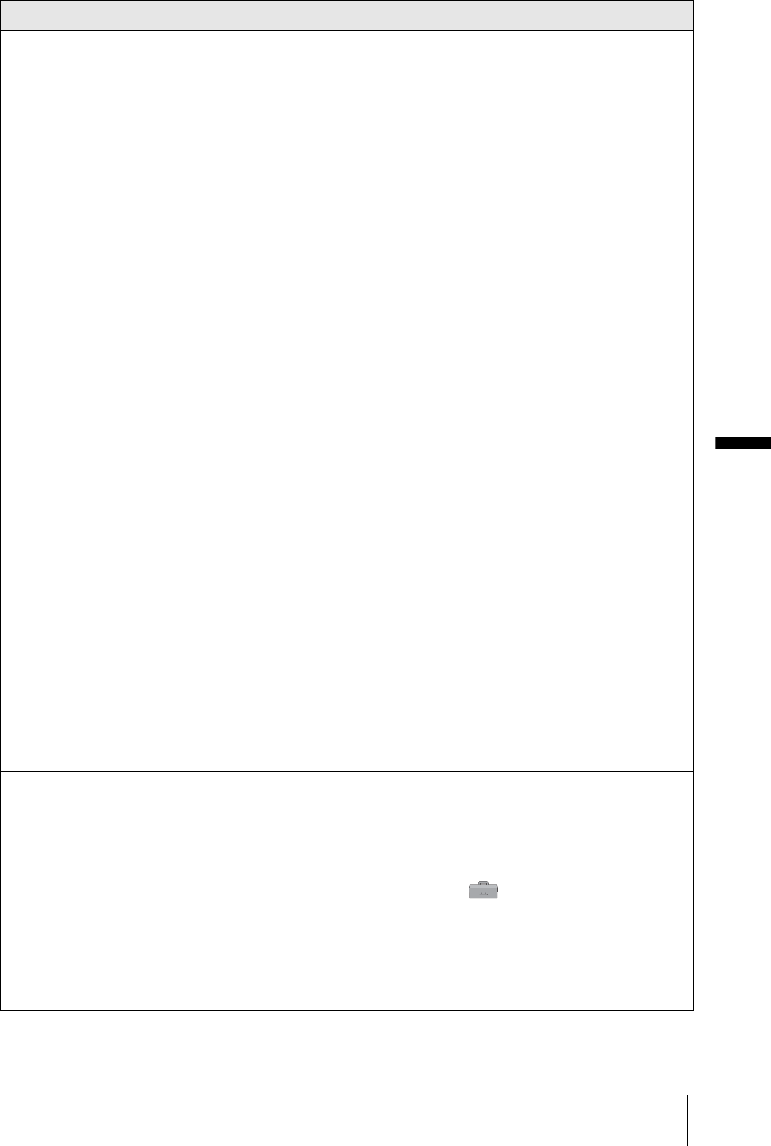
Additional information
Additional information
43
The image does not appear on
ImageMixer Ver.1.5 for Sony
when using the USB cable.
(Continued from the previous
page)
For Windows XP
Log on as Administrators.
1 Check that your camcorder is connected to a computer.
2 Click [Start].
3 Right-click [My Computer], then click [Properties].
The [System Properties] screen appears.
4 Click the [Hardware] tab.
5 Click [Device Manager].
6 Click [View], then click [Devices by type].
7 If other devices below are already installed, right-click
them, then click [Remove] to delete them.
For copying and viewing pictures recorded on a
tape
• [USB Composite Device] in the [Universal Serial Bus
Controller] folder
• [USB Audio Device] in the [Sound, video and game
controllers] folder
• [USB Device] in the [Other devices] folder
For copying and viewing pictures recorded on a
“Memory Stick”
• [? Sony Handycam] or [? Sony DSC] with a “?” mark in the
[Other devices] folder
8 When the [Confirm Device Removal] screen appears,
click [OK].
9 Turn off the power of your camcorder, disconnect the
USB cable, then restart the computer.
10 Re-install the USB driver (p. 8).
b Note
• Deleting anything other than [USB Composite Device], [USB Audio
Device], [USB Device], [? Sony Handycam] and [? Sony DSC] may
cause malfunction of your computer.
The “Memory Stick” icon
([Removable Disk] or [Sony
MemoryStick]) does not appear
on the computer screen.
cSlide the POWER switch repeatedly to select the PLAY/EDIT
mode on your camcorder.
cInsert a “Memory Stick” into your camcorder.
cDisconnect the USB device other than the keyboard, the mouse,
and the camcorder from the computer (p. 15).
cTouch [P-MENU], [MENU], [ (STANDARD SET)] and
[USB-PLY/EDT], then touch to select [STD-USB].
• The computer does not recognize the “Memory Stick” during
camcorder operation such as tape playback or editing.
cFinish camcorder operation before connecting the camcorder
to the computer.
Symptom Cause and/or Corrective Actions
,continued


















