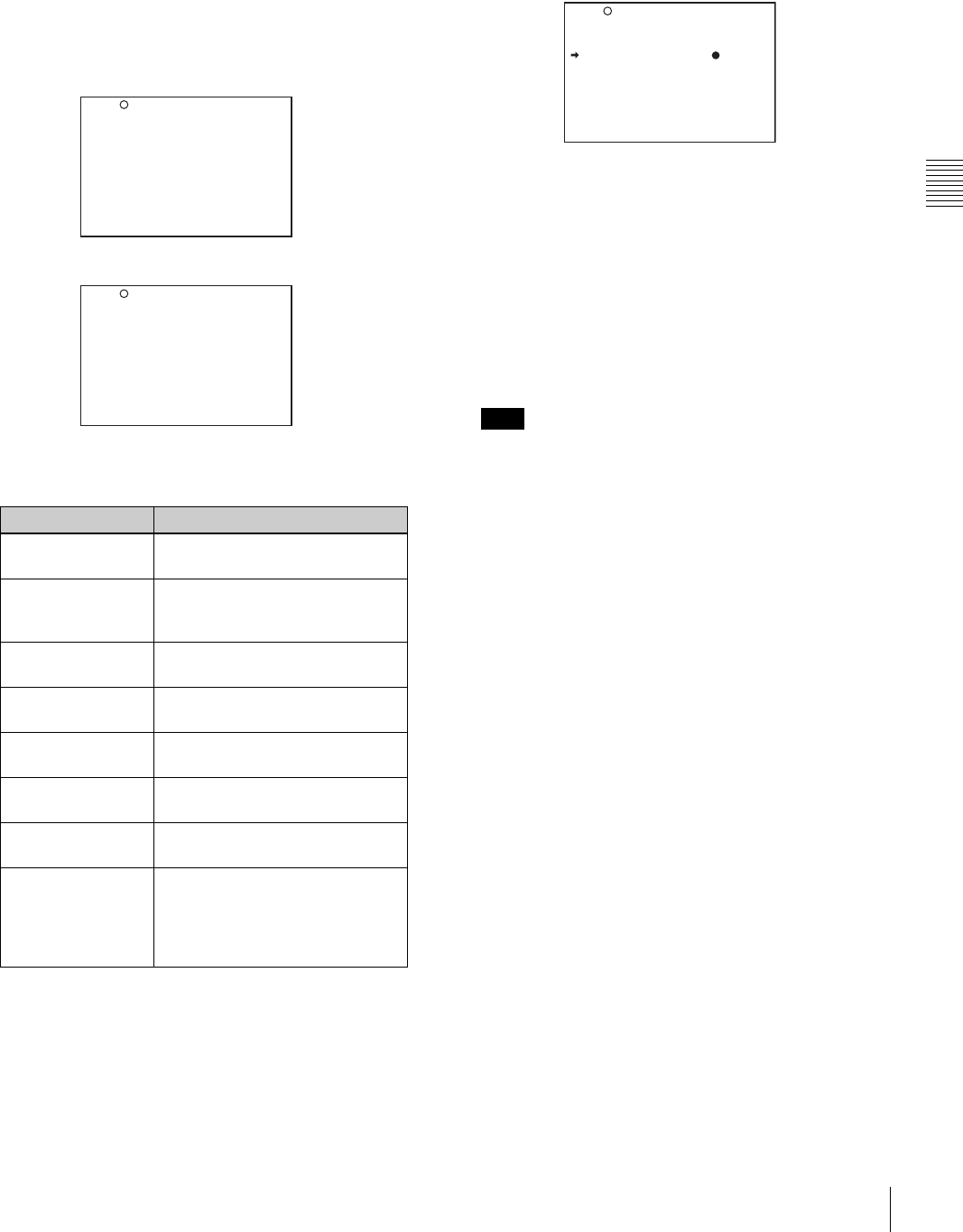
37
Recording
Chapter 3 Recording and Playback
4
When the CONTENTS page is displayed, turn the
MENU knob to move the
b mark to ESSENCE
MARK then push the MENU knob.
When any page of the MAINTENANCE menu is
displayed, turn the MENU knob until the ESSENCE
MARK or ESSENCE MARK2 page appears, then
push the MENU knob.
ESSENCE MARK page
ESSENCE MARK2 page
The following items on these pages are for setting the
corresponding essence marks:
You can check whether any of the essence marks that
are automatically recorded (OVER AUDIO LIMIT,
GAIN CHG MARK, FILTER CHG MARK,
SHUTTER CHG MARK, WHITE CHG MARK,
FLASH MARK) has been recorded, by setting the
display for recorded essence marks ON.
For details on the display setting, see “5-2 Status
Display on the Viewfinder Screen” (page 74).
5
Turn the MENU knob to move the b mark to the item
to be set.
6
Push the MENU knob.
The
b mark to the left of the item changes to the z
mark, and the z mark to the left of the setting changes
to the ? mark.
7
Turn the MENU knob clockwise or counter clockwise
until the desired setting appears.
To record the mark on tape, select ON.
To not record the mark, select OFF.
Whether or not to record good shot marks (shot mark
1 and shot mark 2) and recording start mark in the
system area is determined by the ON/OFF settings of
the corresponding items regardless of the LTC UB-
MARKER setting on the ESSENCE MARK page.
8
Push the MENU knob.
9
Perform settings for the remaining marks, repeating
steps 5 to 8.
10
When you set FLASH MARK to ON, select the
threshold value (1 to 20) of the luminance level change
for recording the mark.
11
Set the MENU ON/OFF switch to OFF to end the
menu operation.
Settings for recording good shot marks
and recording start mark to the LTC-UBIT
area
Good shot marks (shot mark 1 and shot mark 2) and
recording start mark can also be recorded to the LTC-UBIT
area of tape.
Follow the procedures below:
Mark Condition
REC START MARK To be recorded when recording
starts.
SHOT MARK 1/2 To be recorded when the RET
button on the lens is manually
operated.
OVER AUDIO
LIMIT
To be recorded when the audio
level exceeds 0 dBFS.
GAIN CHG MARK To be recorded when the gain
value changes.
FILTER CHG
MARK
To be recorded when the filter is
changed.
SHUTTER CHG
MARK
To be recorded when the shutter
speed changes.
WHITE CHG
MARK
To be recorded when the white
balance changes.
FLASH MARK To be recorded when the
luminance suddenly changes,
such as when the flash is
exposed or the unit is moved
indoors from outdoors.
LTC UB-MARKER : SET
REC START MARK : OFF
SHOTMARK 1 : OFF
SHOTMARK 2 : OFF
SHOT TIME DISP : MD:HM
?M10 ESSENCE MARK
OVER AUDIO LIMIT: ON
GAIN CHG MARK : ON
FILTER CHG MARK : ON
SHUTTER CHG MARK: ON
WHITE CHG MARK : ON
FLASH MARK : ON
FLASH MARK LEVEL: 10
E.MARK SD LINE : 17
?M11 ESSENCE MARK2
Note
LTC UB-MARKER : SET
REC START MARK : OFF
SHOTMARK 1 : OFF
SHOTMARK 2 : OFF
SHOT TIME DISP : MD:HM
M10 ESSENCE MARK


















