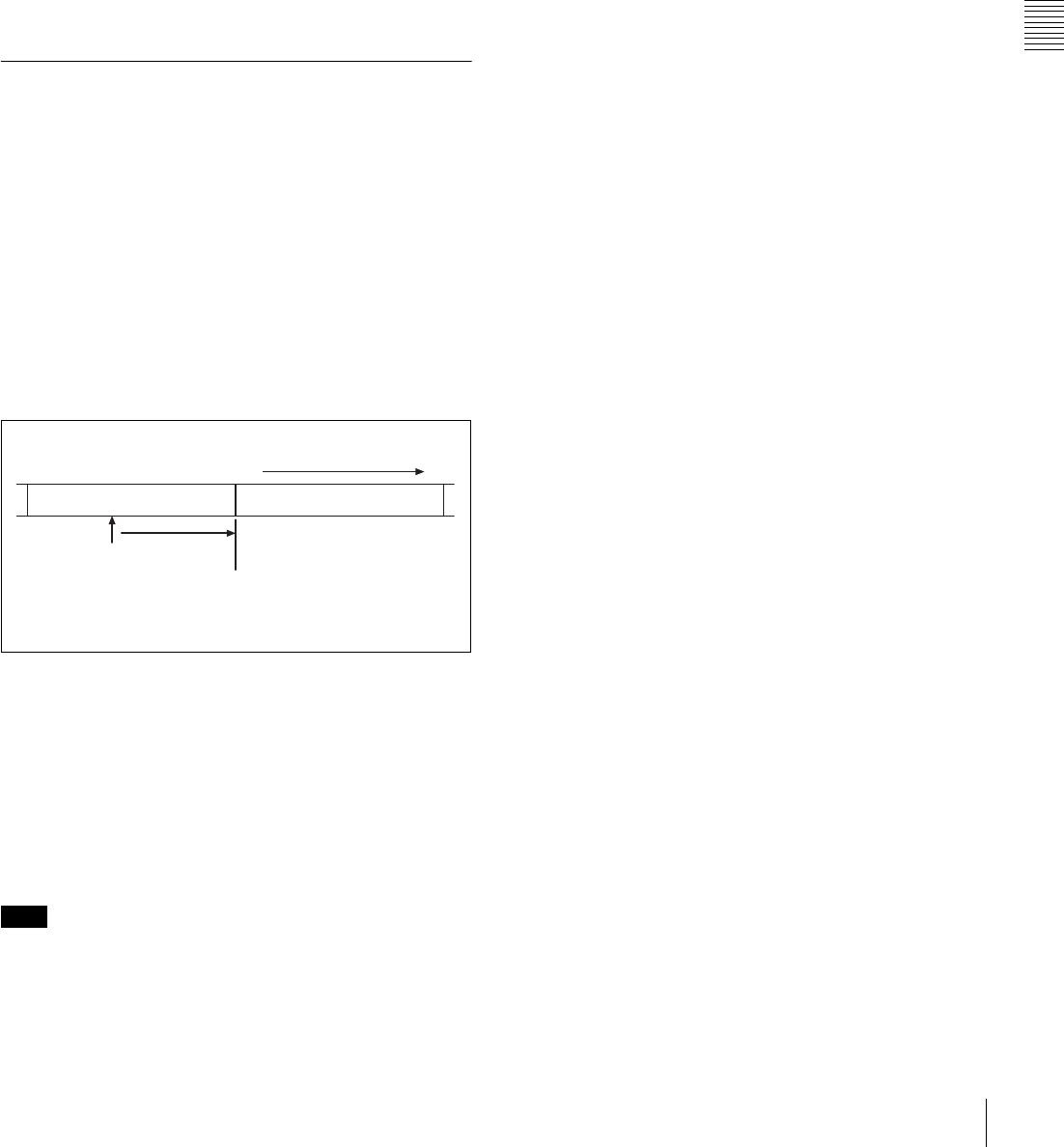
49
Recording
Chapter 3 Recording and Playback
• In the following cases, the RE-TAKE function is not
accepted. The message “INVALID OPERATION!” is
displayed on the viewfinder screen for three seconds.
1.When only one cut has been recorded
2.When the length of the recorded cuts is less than three
seconds
3.When Picture Cache is ON
The RE-TAKE function is also not accepted after
recording stops until the recording pause operation is
completed (about 1 second). The message “INVALID
OPERATION!” is displayed. In this case, the RE-
TAKE function will be accepted when you perform the
RE-TAKE operation again after the message
disappears.
3-2-7 Searching for the Last
Recorded Portion and Turning in
Recording Pause Mode (End Search
Function)
The End Search function allows the camcorder to search
for the end of the recording on the tape after the recorded
portion is rewound and played back.
To use this function, set the END SEARCH function to ON
on the FUNCTION 1 page of the USER menu.
For detailed information on menu operation, see “5-1-2
Basic Menu Operations” on page 68.
END SEARCH function
Searching for the end of the recording and
turning in recording pause mode
To start the recording again after rewinding the recorded
tape, playing it back and stopping the camcorder, follow
the procedure.
Press the RET button on the lens.
The tape automatically runs and stops at the end of the
recording. The camcorder is in recording pause mode.
When the STOP KEY FREEZE function is set to become
active on the VTR MODE page of the MAINTENANCE
menu, the picture is frozen once you push the STOP button
during playback. To activate the end search function, push
the STOP button again to stop the camcorder and then
press the RET button on the lens.
Note
The current tape position
Searching for the end of the
recorded portion and turning
in recording pause mode
Blank portion
Recorded portion
Tape running direction


















