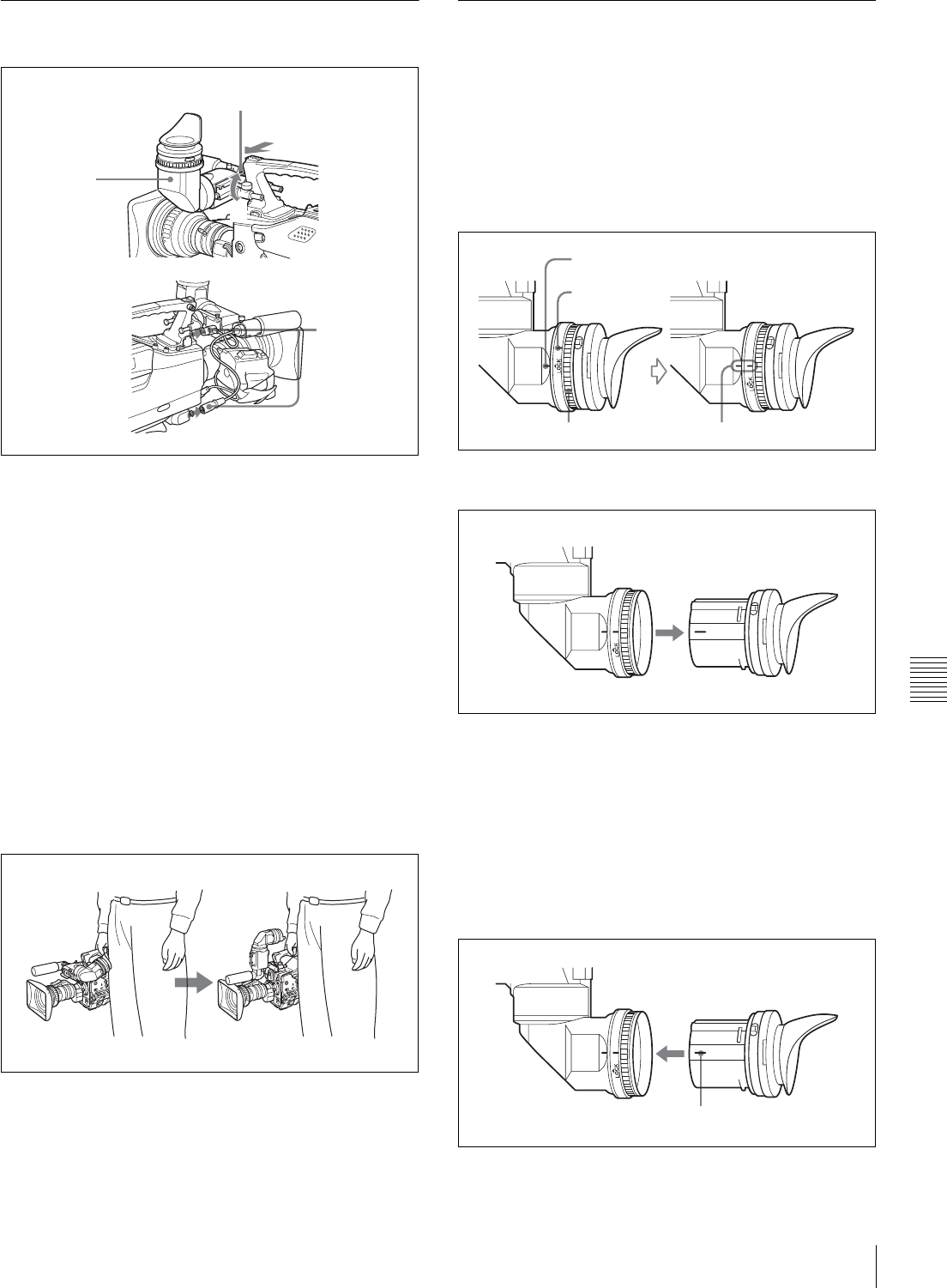
111
Adjusting the Viewfinder
Chapter 7 Setting Up the Camcorder
7-2-3 Detaching the Viewfinder
Detaching the viewfinder
1
Point the viewfinder barrel up or down.
2
Loosen the viewfinder left-right positioning ring.
3
Holding the viewfinder stopper up, slide the
viewfinder in the direction indicated by the arrow and
detach it.
4
Remove the viewfinder cable and microphone cable
from the clamps and disconnect them.
Using the viewfinder rotation bracket
By fitting a BKW-401 Viewfinder Rotation Bracket (not
supplied), you can rotate the viewfinder out of the way so
that your right leg does not hit the viewfinder while you are
carrying the camcorder.
Using the BKW-401 Viewfinder Rotation Bracket
For more information, refer to the BKW-401 manual.
7-2-4 Detaching the Eyepiece
Removing the eyepiece gives a clearer view of the screen
from further away. It is also easy to remove dust from the
viewfinder screen and mirror when the eyepiece is
detached.
1
Turn the eyepiece locking ring fully counterclockwise,
to align the red marks on the locking ring and the
viewfinder barrel.
2
Detach the eyepiece.
Reattaching the eyepiece
1
Align the red marks on the eyepiece locking ring and
the viewfinder barrel.
2
Align the red mark on the end of the eyepiece end with
the red marks on the eyepiece locking ring and the
viewfinder barrel. Then insert the eyepiece into the
viewfinder barrel.
1
3
4
2
Viewfinder stopper
Red mark
Locking ring Line up the red marks.
Red mark
Red mark on the end of the eyepiece


















