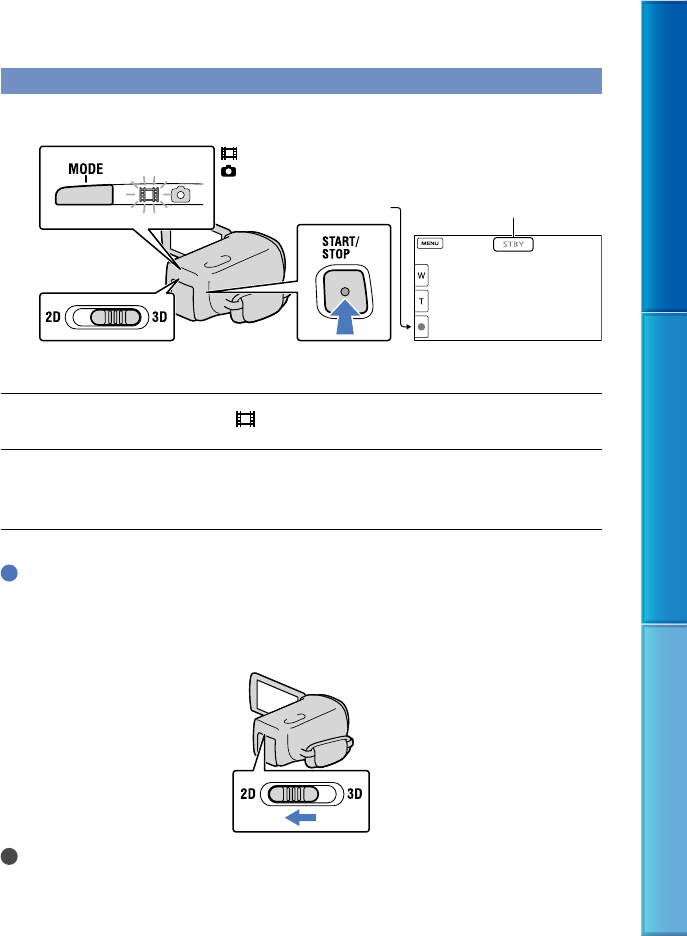
26
Table of Contents Enjoy Useful Functions Index
GB
Recording movies
Press MODE to turn on the (Movie) lamp.
Press START/STOP to start recording.
To stop recording, press START/STOP again.
Tips
Shoot the subject from about 80 cm to 6 m (3 ft. to 20 ft.) away to obtain good 3D movies. The optimum
distance varies when you use zooming (p. 38).
To record 2D movies
Set the 2D/3D switch to 2D.
Notes
Do not operate the 2D/3D switch during recording. The camcorder stops recording.
2D/3D switch
START/STOP button
[STBY] [REC]
(Movie): When recording a movie
(Photo): When recording a photo
MODE button


















