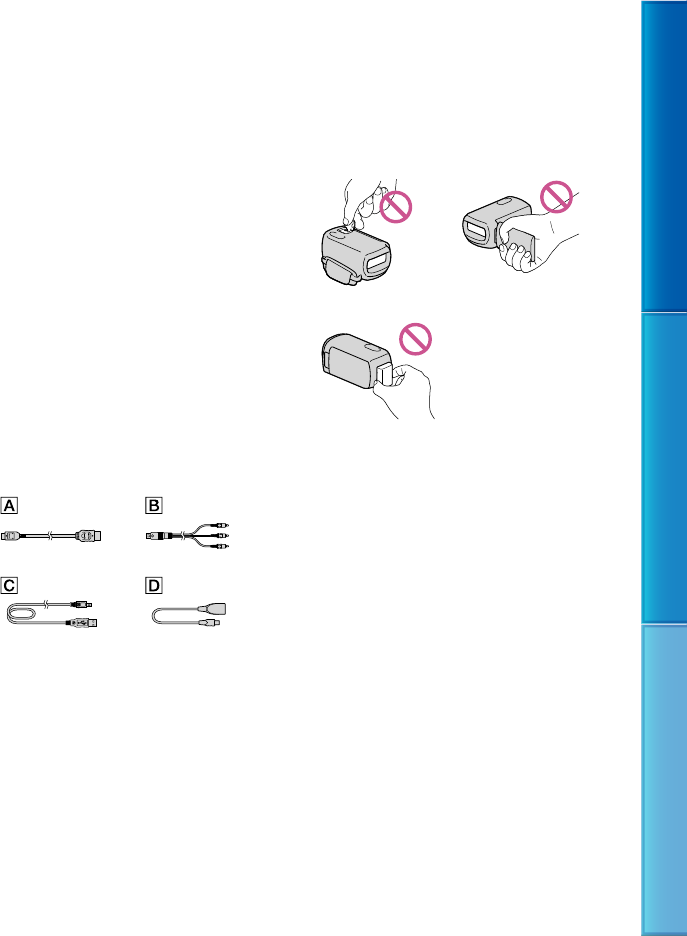
3
Table of Contents Enjoy Useful Functions Index
GB
Read this first
Supplied items
The numbers in ( ) are the supplied
quantity.
Camcorder (1)
AC Adaptor (1)
Power cord (Mains lead) (1)
HDMI cable (1)
A/V connecting cable (1)
USB cable (1)
USB Adaptor Cable (1)
Wireless Remote Commander (1)
A button-type lithium battery is already
installed. Remove the insulation sheet before
using the Wireless Remote Commander.
Rechargeable battery pack NP-FV70 (1)
CD-ROM “Handycam” Application
Software (1)
“PMB” (software, including “PMB Help”)
“Handycam” Handbook (PDF)
“Operating Guide” (1)
See page 23 for the memory card you can use
with this camcorder.
Using the camcorder
Do not hold the camcorder by the following
parts, and also do not hold the camcorder by
the jack covers.
Shoe cover LCD screen
Battery pack
The camcorder is not dustproofed, dripproofed
or waterproofed. See “About handling of your
ca
mcorder” (p. 107).
Viewing 3D movies
You may feel uncomfortable symptoms
such as eyestrain, nausea, or a tired feeling
while watching 3D movies recorded with
the camcorder on 3D compatible monitors.
When you watch 3D movies, we recommend
that you take a break at regular time intervals.
Since the need for or frequency of break times
varies between individuals, please set your
own standards. If you feel sick, stop watching
3D movies, and consult a doctor as needed.
Also, refer to the operating instructions of
the connected device or the software used
with the camcorder. A child’s vision is always
vulnerable (especially for children under 6
years of age). Before allowing them to watch 3D
movies, please consult with an expert, such as a
pediatric or ophthalmic doctor. Make sure your
children follow the precautions above.
The way people perceive 3D movies varies from
person to person.


















