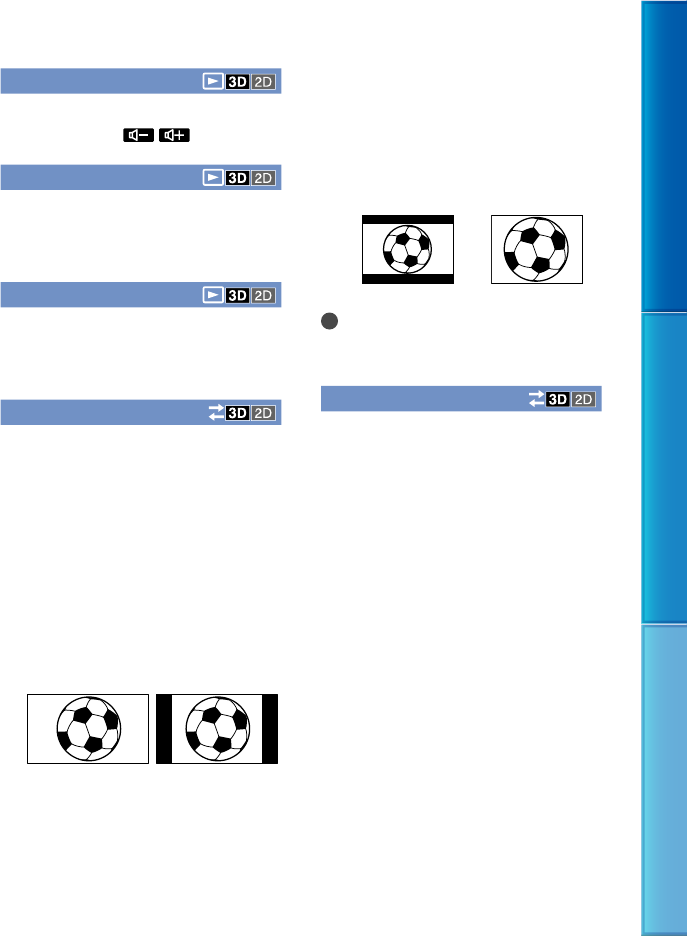
84
Table of Contents Enjoy Useful Functions Index
GB
Volume
You can adjust the volume of playback
sound by touching
/ .
Download Music
You can transfer music files from audio
CDs or MP3 files to your camcorder by
connecting the camcorder to a computer.
Empty Music
See page 46.
You can delete all music files stored on the
camcorder.
TV Type
You need to convert the signal depending
on the TV connected when playing back
movies and photos. The recorded movies
and photos are played back as following
illustrations.
16:9
Select this to view your movies on a 16:9
(wide) TV. The recorded movies and photos
are played back as shown below.
Movies and photos
recorded in 16:9
(wide) mode
Movies and photos
recorded in 4:3 mode
4:3
Select this to view your movies and photos on
a
4:3 standard TV. The recorded movies and
photos are played back as shown below.
Movies and photos
recorded in 16:9
(wide) mode
Movies and photos
recorded in 4:3 mode
Notes
Horizontal to vertical ratio of high definition
image quality (HD) movies is 16:9.
Component
Select [Component] when connecting your
camcorder to a TV with the component
input jack.
576i
Select this when connecting your
camcorder to a TV with the component
input jack.
1080i/576i
Select this when connecting your
camcorder to a TV that has the component
input jack and is capable of displaying the
1080i signal.
1080p/576i
Select this when connecting your
camcorder to a TV that has the component
input jack and is capable of displaying the
1080p signal.


















