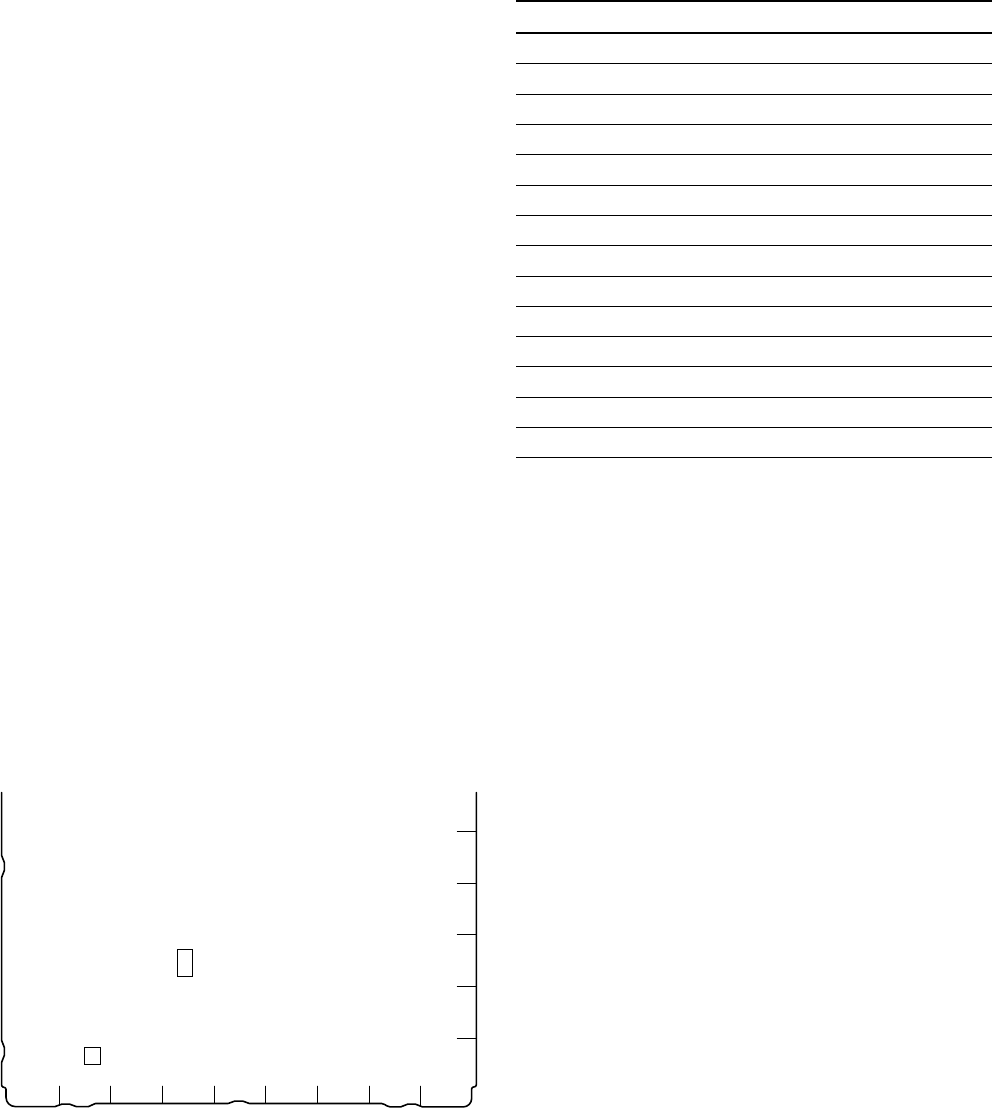
1-19 (E)
HDCU-900 MM
1-12. Character Display Function
The character generation circuit built into the unit can mix
character information such as the settings, state and self-
diagnosis of the unit with the SD video signal, output it
from the PIX OUT (RC-86 board output) and CHARAC-
TER OUTPUT connectors, and display it on the SD analog
monitor.
The character MIX function output from the PIX OUT
connector can be forcibly turned off by turning off the
S102-5 switch on the AT-141 board.
When the SD analog monitor is connected to the CHAR-
ACTER OUT connector, only characters are displayed in
black and white.
Operating procedure
To display the setting, state and self-diagnosis display of
the unit on the SD analog monitor, press the CHARAC-
TER button of the RCP so that the button lights.
To change the page, press the CHARACTER button of the
RCP. The page can also be changed by pressing the S131
switch on the AT-141 board.
When the CHARACTER button of the RCP is kept
pressed, the pages are changed continuously. After all the
pages are displayed, the cycling display stops on the final
page and the CHARACTER button of the RCP goes off.
To display the character information again, press the
CHARACTER button of the RCP.
n
The first page is blank. When selecting the first page, the
display of characters is OFF.
AT-141 board (A side)
G
H
J
K
L
M
123456789
S131
S102
The contents of the pages displayed on the SD analog
monitor are as follows.
Page Title
0 Display OFF (CHARACTER button OFF)
1 System Status
2 Auto & Diag
3 Camera Status
4 SD Signal Status
5 System Diag 1/3
6 System Diag 2/3
7 System Diag 3/3
8 AT Diag
9 DPR Diag
10 Slot-2 Diag
11 Slot-3 Diag
12 Camera Diag
13 ROM Version
Required equipment
. Color monitor
Sony BVM-1911/2811 or equivalent (for NTSC)
Sony BVM-2011P/3011P or equivalent (for PAL)
. Remote control unit
Sony RCP-700 series
. HDVS camera system
HDC-900/950
1-12. Character Display Function


















