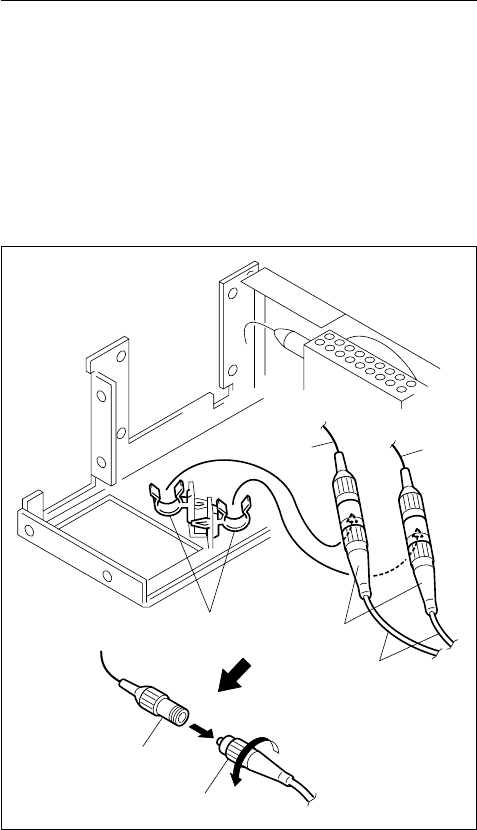
2-8 (E)
HDCU-900 MM
2-7. Replacing the CAMERA Connector
2-7. Replacing the CAMERA Connector
n
If you bend or pull out the optical fiber cable forcibly,
disconnection may result. Handle the cable carefully.
Replacement Procedure
1. Follow steps 1 to 7 of Section 2-6, “Replacing the RX-
53 Board”.
n
The interconnection connector should be remain
connected to the mate connector (light blue and cream
color). To avoid the signal degration, do not touch an
exposed tip of the connector.
2. Attach a new CAMERA connector in reverse order of
removal.
n
For the notes during assembling, refer to step 9 of
Section 2-6 and higher.
A
Connectors
Light
blue
Yellow
Cream color
Rod holders
Fig.1
Fig.2
Knurl block
Interconnection
connector


















