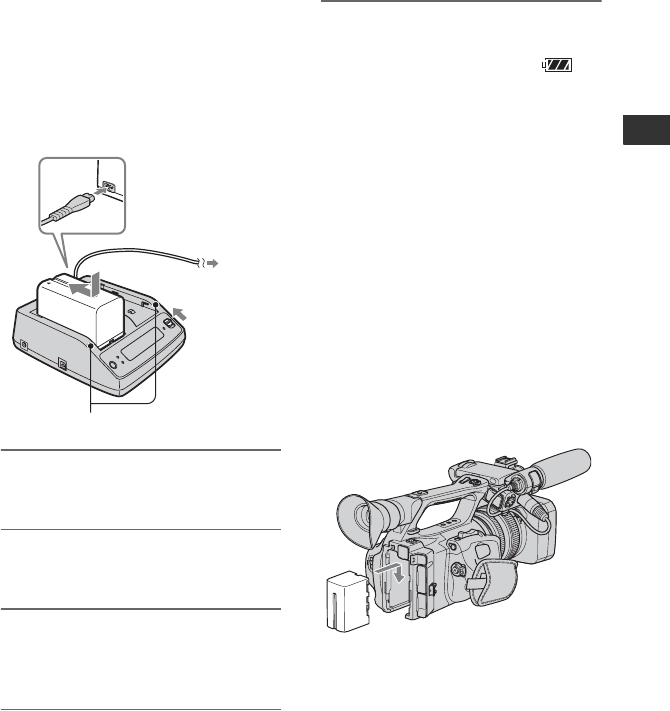
13
Getting Started
Step 3: Charging the battery pack
You can charge the “InfoLITHIUM”
battery pack (L series) with the
supplied AC Adaptor/Charger.
b Notes
• You cannot use batteries other than the
“InfoLITHIUM” battery pack (L series)
(p. 123).
1 Set the mode change switch to
CHARGE.
2 Connect the power cord (mains
lead) to the AC Adaptor/Charger.
3 Connect the power cord (mains
lead) to the wall outlet (wall
socket).
4 Place the battery pack in the slot
of the AC Adaptor/Charger, press
it down, and slide it in the
direction of the arrow as
illustrated.
The charge lamp turns on and charging
starts.
After charging the battery
All segments of the battery mark ( )
appear in the display window when the
normal charge of the battery is completed.
You can fully charge the battery pack if you
continue charging the battery pack after the
charge lamp turns off until the battery mark
with “FULL” appears (full charge). The
battery life of the fully charged battery is
slightly longer than that of the normally
charged battery.
Remove the battery pack from the AC
Adaptor/Charger when the charge is
completed.
z Tips
• You can check the remaining battery life with
the battery info function (p. 55).
To attach the battery pack
Press the battery pack against the back of
your camcorder and slide it down.
2
4
4
1
3
Charge lamp
Continued ,


















