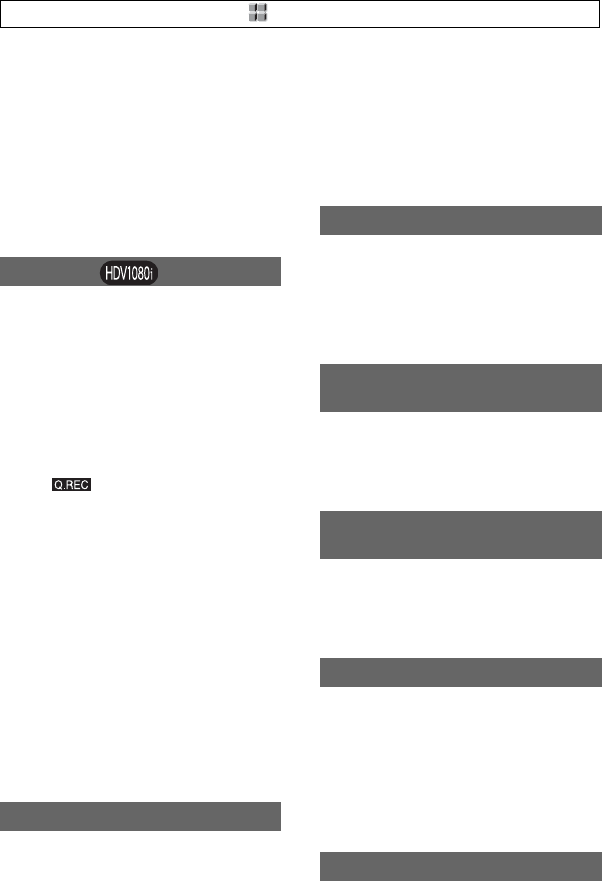
94
with the handle zoom lever. The default
setting is [OFF]. To end the zoom, press
and hold the W side of the handle zoom
lever until it stops.
z Tips
• To move the zoom horizontally, press the SEL/
PUSH EXEC dial, then turn the dial. To move
the zoom vertically, press the SEL/PUSH EXEC
dial one more time, then turn the dial.
You can slightly reduce the recording start
point time when resuming recording by
changing the POWER switch from OFF to
CAMERA.
BOFF
It takes some time to restart recording from
the state that the drum has stopped
rotating, but the transition from the last
recorded scene is smooth.
ON ( )
The time shortens slightly until recording
restarts from the state that the drum has
stopped rotating, but the transition from
the last recorded scene may not be smooth.
Select this when you do not want to miss a
recording chance.
z Tips
• When this function is set to [ON], the interval
between scenes freezes for a moment (editing on
your computer is recommended).
• When the camcorder is left in standby for more
than about 3 minutes, your camcorder exits from
standby (the drum stops rotating) to prevent tape
wear and battery loss. Since the power does not
turn off, you can restart recording by pressing
the REC START/STOP button again.
BOFF
Does not superimpose the date and time on
images.
ON
Superimposes the date and time on images.
z Tips
• When [DV WIDE REC] is set to [OFF], the date
and time are displayed outside the 4:3 area but
properly recorded on images.
• When you record in the HDV format, the date
and time are displayed at different positions
during recording and playback.
BOFF
Cancels the melody.
ON
Activates a melody when you start/stop
recording.
When you set this function to [OFF], you
can turn off the front camera recording
lamp during recording. The default setting
is [ON].
When you set this function to [OFF], you
can turn off the rear camera recording lamp
during recording. The default setting is
[ON].
When you set this function to [ON], you
can use the supplied Remote Commander
(p. 139). The default setting is [ON].
z Tips
• Set to [OFF] to prevent your camcorder from
responding to a command sent by another VCR
remote control unit.
You can display the cumulative operation
time of your camcorder with the total hours
of operation, drum rotation, tape running, or
QUICK REC
DATE REC
BEEP
REC LAMP[F] (Recording lamp
[front])
REC LAMP[R] (Recording lamp
[rear])
REMOTE CTRL (Remote control)
HOURS METER
Press the MENU button t select the (OTHERS) with the SEL/PUSH EXEC dial.


















