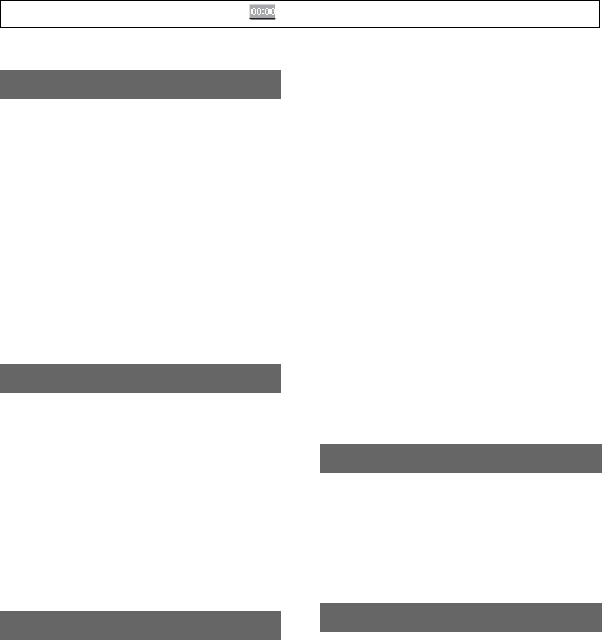
90
You can select how the time code advances.
BREC RUN
Advances the time code only during
recording.
Select this setting to record the time code
continuous from the last time code of the
previous recording.
FREE RUN
Advances the time code regardless of
operation of your camcorder.
Select this setting to save the actual time in
the time code.
BREGENERATE
Reads the last time code of the previous
recording from the tape and records the
new time code consecutively from the last
time code during the backspace editing.
The time code runs in [REC RUN] mode
regardless of the setting of [TC RUN].
PRESET
Records the newly set time code on the
tape.
You can synchronize the time codes of
multiple camcorders.
This function is useful for editing movies
recorded by multiple camcorders.
1 Insert a tape to the main camcorder from
which you want to generate the time code.
2 Set the POWER switches of the main and
sub camcorders to CAMERA.
3 Connect the sub camcorder to the main
camcorder with an i.LINK cable.
4 Set the main and sub camcorder as follows:
• Set [TC RUN] to [FREE RUN] (p.90).
• Set [TC MAKE] to [PRESET] (p. 90).
• Set [TC FORMAT] of the main and sub
camcorders to the same settings (p. 89).
Set the sub camcorders as follows:
5 Select [TC/UB SET] t [TC LINK] with
the SEL/PUSH EXEC dial.
The message [Synchronize TC with
connected device?] appears.
6 Select [YES] to synchronize the time code
of the sub camcorder with that of the main
camcorder. Disconnect the i.LINK cable
from your camcorders when
synchronization is completed. You can
record with the synchronized time codes
using those camcorders.
b Notes
• If you want to execute [TC LINK] for more than
two camcorders, repeat the steps for multiple
sub camcorders with one main camcorder.
• Some frame shifting may occur over time after
time code synchronization.
• Some frame shifting may occur if you turn the
power off and back on. In such a case, set [TC
LINK] again.
BOFF
Does not save the actual time in the user
bit code.
ON
Saves the actual time in the user bit code.
You can save the date and time set in your
camcorder in the user bit and time code,
respectively, when you do this function.
b Notes
• This function is available in the following cases:
– [TC MAKE] : [PRESET]
– [TC RUN] : [FREE RUN]
– [UB TIME REC] : [OFF]
• The time lag may occur between the set time
code and the actual time as time goes on. Do
[UB-DATE/TC-TIME] again prior to recording.
• The date saved in the user bit will not be
automatically updated even when the actual date
has been changed.
TC RUN
TC MAKE
TC LINK
UB TIME REC
UB-DATE/TC-TIME
Press the MENU button t select the (TC/UB SET) with the SEL/PUSH EXEC dial.


















