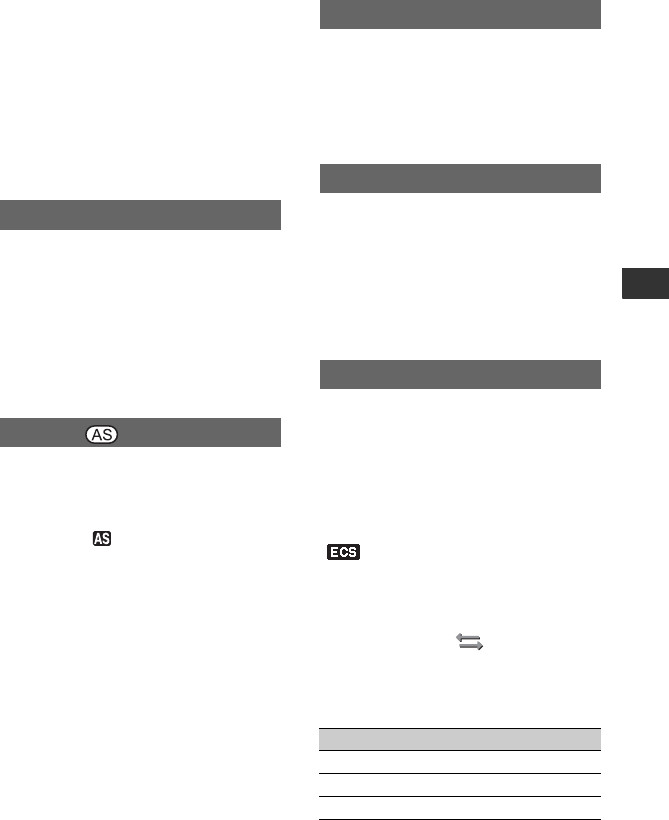
71
Using the Menu
MIDDLE
LOW
Automatically adjusts the white balance
while increasing redness or blueness.
b Notes
• This is only effective when white balance is
adjusted automatically.
• [ATW SENS] is not effective under a clear sky
or the sun.
You can set the transition speed at which
the color temperature values shifts from one
value to another, set for the white balance
memory switch positions, when you switch
the white balance memory switch from a
position to another. You can select the
transition speed from [FAST], [MIDDLE]
and [SLOW] or set to [OFF]. The default
setting is [OFF].
You can set an offset value to adjust the
automatic exposure adjustment value
between [-7] (dark) and [+7] (bright) with
the SEL/PUSH EXEC dial. The default
setting is [0] . and selected value
appears on the screen when you change the
value from the default setting.
b Notes
• This function is not effective while you adjust
the iris, shutter speed and gain all manually.
• [AE SHIFT] is canceled when [EXPOSURE] is
manually adjusted.
• This function is not effective when [HYPER
GAIN] is set to [ON].
You can select the speed at which the
automatic exposure adjustment function
follows changes in the brightness of the
subject. You can select the speed from
[FAST], [MIDDLE] and [SLOW]. The
default setting is [FAST].
You can select the highest iris value for the
automatic adjustment from [F11], [F9.6],
[F8], [F6.8], [F5.6], [F4.8] and [F4]. The
default setting is [F11].
b Notes
• This function is not effective during the manual
iris adjustment.
You can set the shutter speed so that
horizontal strips do not appear on a monitor
screen, which is likely to occur when you
record a monitor screen. Change the setting
with the SEL/PUSH EXEC dial, then press
the dial to confirm the setting. The default
setting is [59.94Hz].
You must set the shutter speed to the ECS
( ) prior to setting this function (p. 32).
You can set the shutter speed in the
following frequency ranges depending on
the setting of [SCAN TYPE]. How to select
[SCAN TYPE] depends on the setting of
[REC FORMAT] of (IN/OUT REC)
menu.
[HDV1080i]: [HDV PROGRE.] t [REC
TYPE] t [SCAN TYPE]
[DV]: [DV PROGRE.] t [SCAN TYPE]
* Adjustable when [HDV PROGRE.] t [REC
TYPE] t [INTERLACE].
SMOOTH WB
AE SHIFT
AE RESPONSE
AT IRIS LMT
ECS FREQ.
SCAN TYPE Frequency range
60 59.94 Hz to 199.8 Hz
30 29.97 Hz to 199.8 Hz
24, 24A* 23.98 Hz to 199.8 Hz
Continued ,


















