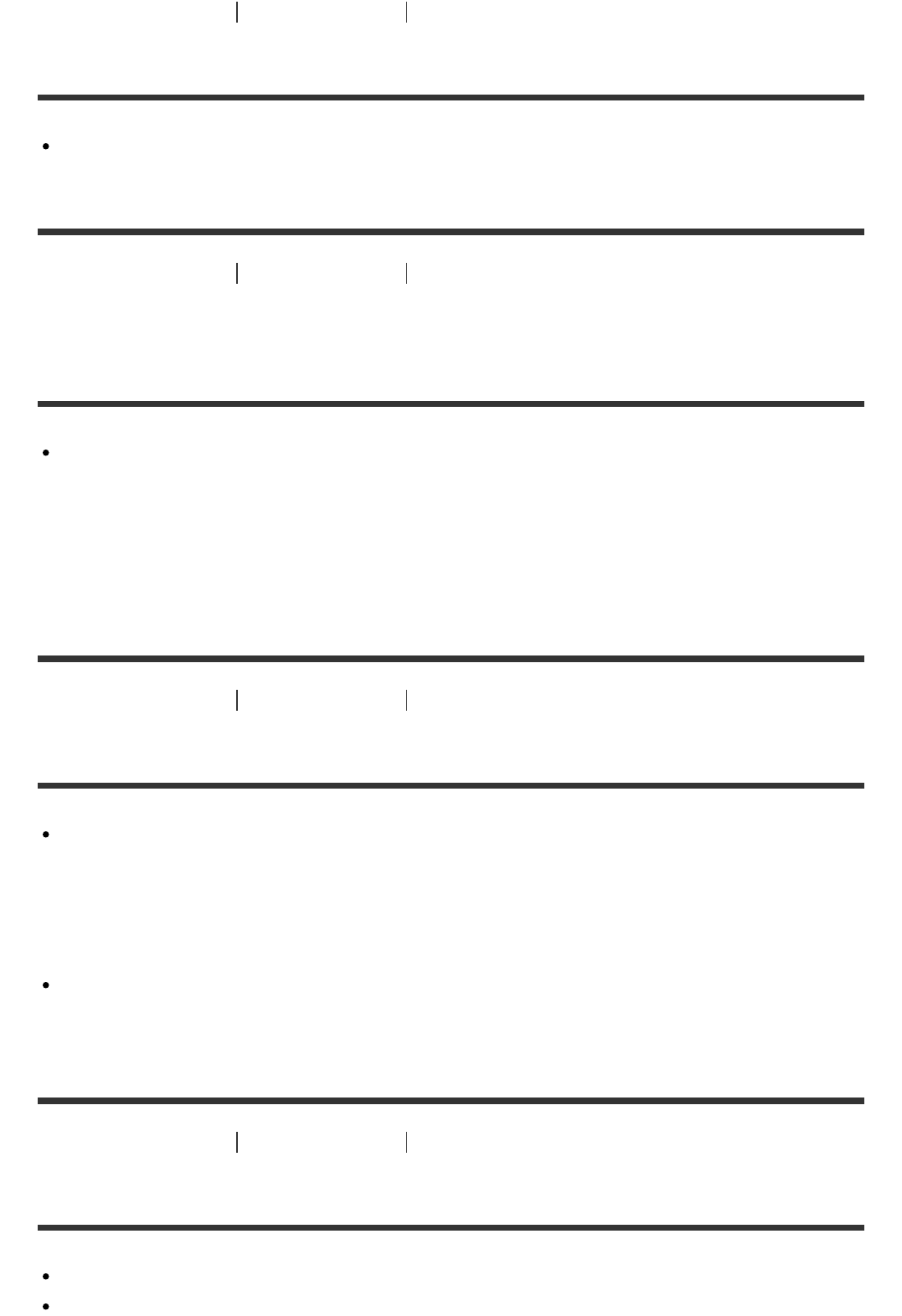
[305] Troubleshooting Troubleshooting Shooting still images/movies
The image is not clear in the viewfinder.
Adjust the diopter scale properly using the diopter-adjustment dial.
[306] Troubleshooting Troubleshooting Shooting still images/movies
The image is whitish (Flare)./Blurring of light appears on
the image (Ghosting).
When pointing the lens toward the strong light source, excessive light enters the lens and
the image may come out white (flare) or extraneous light (ghost images) may appear on
the image, but this is not a malfunction.
When using the zoom lens, attach the lens hood.
Also, set up the composition so that you shoot images while avoiding backlit condition.
[307] Troubleshooting Troubleshooting Shooting still images/movies
The corners of the picture are too dark.
If any filter or hood is used, take it off and try shooting again. Depending on the thickness
of the filter and improper attachment of the hood, the filter or the hood may partially
appear in the image. The optical properties of some lenses may cause the periphery of
the image to appear too dark (insufficient light). You may compensate for this
phenomenon with [Shading Comp.].
When using an E-mount lens for APS-C size shooting, set [APS-C Size Capture] to [Auto]
or [On], then shoot the images.
[308] Troubleshooting Troubleshooting Shooting still images/movies
The image is blurred.
Make sure that [SteadyShot] is set to [On].
The picture was taken in a dark location without the flash, resulting in camera-shake. The


















