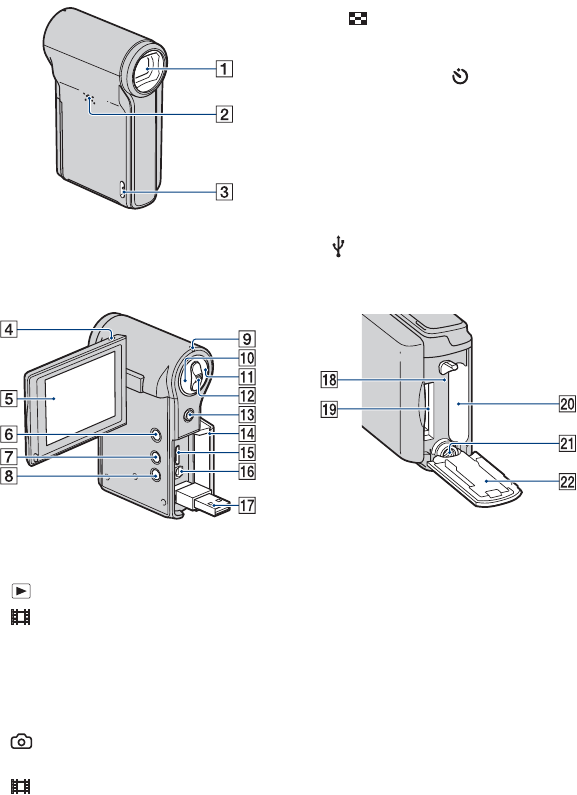
10
Identifying parts
See the pages in parentheses for details of
operation.
A Lens
B Speaker
C Hook for wrist strap (14)
D Microphone
E LCD screen (23)
F (Play) button (25)
G (Movie) button (21)
H MENU button (27)
I Power/Charge lamp (15)
• The Power/Charge lamp lights up in green
when the power is turned on, and lights up
in orange while charging the battery.
J (Photo) button (21)
• Shoots still images.
K (Movie) button (21)
• Starts/stops shooting movies.
L Zoom lever
For shooting: Zoom (W/T) (24)
For viewing: Playback zoom/
(Index) (26)
M Multi-selector
Menu on: v/V/b/B (27)
Menu off: DISP/ (24)
N Jack cover
O HDMI OUT jack (52)
• Used when connecting to a TV, etc. with an
HDMI cable (sold separately).
P A/V OUT jack (51)
• Used when connecting to a TV, etc. with an
A/V connecting cable.
Q (USB) jack (31)
• Used when connecting to a computer with a
USB connection support cable.
R Access lamp (18)
S Memory card slot
T Battery slot
U Tripod receptacle (bottom)
• Use a tripod with a screw length of less than
5.5 mm (7/32 inches). You will be unable to
firmly secure the camera to tripods having
screws longer than 5.5 mm (7/32 inches),
and may damage the camera.
V Battery/memory card cover (18)


















