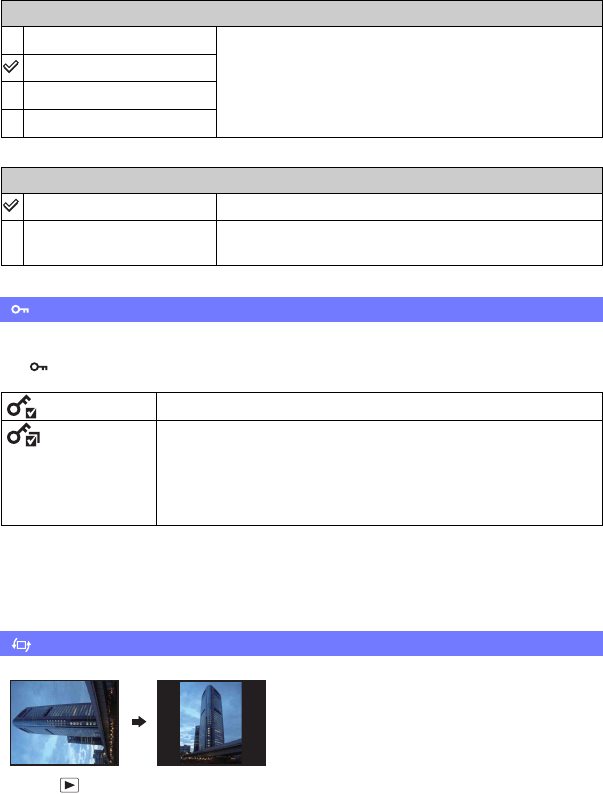
42
Viewing menu For details on the operation 1 page 27
Protects recorded images against accidental erasure.
The mark is displayed for registered images.
To cancel the protection
Select the image for which you want to cancel protection, and unlock it by pressing the multi-selector as the
same procedure to protect it.
The indicator disappears, and the protection is released.
Rotates a still image.
1 Press (Play) button to set the camera to playback mode.
2 Select the still image to rotate with the multi-selector tilt to v/V/b/B, then press the multi-
selector.
3 Press MENU to display the menu.
Interval
1sec
Sets the slide show interval.
3sec
5sec
10 sec
Repeat
On
Plays back images in a continuous loop.
Off
After all the images have been played back, the slide show
ends.
(Protect): Preventing accidental erasure
(This Image)
Protects the currently displayed image in single-image mode.
(Multiple
Images)
You can select and protect multiple images.
1 Select an image then press the multi-selector.
Repeat the above steps until there are no more images to be protected.
Select an image with a mark to release the mark.
2 MENU
t [OK] t the multi-selector
(Rotate): Rotating a still image


















