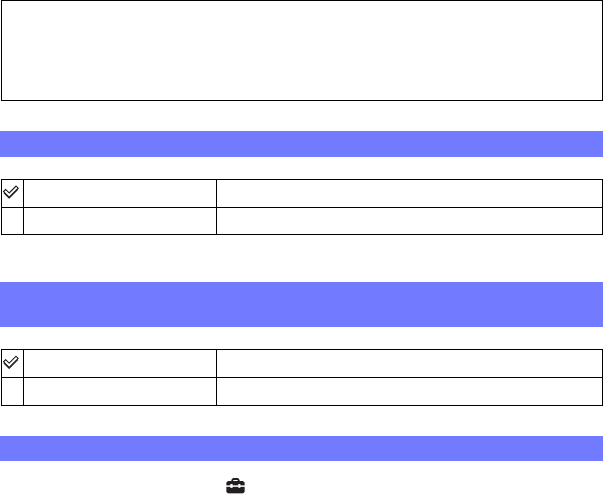
40
Shooting menu For details on the operation 1 page 27
• The camera shake reduction function works only in [640 × 480 30P] or [1280 × 720 30P] mode.
You can change the settings on the (setup) screen.
Your camera uses the VBR (Variable Bit Rate) format to automatically adjust image quality
to suit the recording scene. This technology causes fluctuations in the recording time of the
memory card.
Movies containing quickly moving and complex images are recorded at a higher bit rate,
and this reduces the overall recording time.
SteadyShot: Allows you to reduce camera shake when shooting images
On
Activates the camera shake reduction function.
Off
Does not activate the camera shake reduction function.
Face Detection: Detects the faces of your subjects, and adjusts the focus and
exposure automatically
On
Activates the Face Detection function.
Off
Does not activate Face Detection function.
Setup: Selecting the shooting settings


















